Adobe Campaign Manager is a comprehensive marketing automation tool that enables businesses to design, orchestrate, and execute personalized marketing campaigns across multiple channels. This platform integrates email, SMS, direct mail, and social media marketing, providing a unified interface for managing customer journeys and optimizing engagement. With robust data management capabilities, Adobe Campaign Manager allows marketers to harness customer data to deliver targeted and relevant messages, enhancing the overall customer experience and driving business growth.
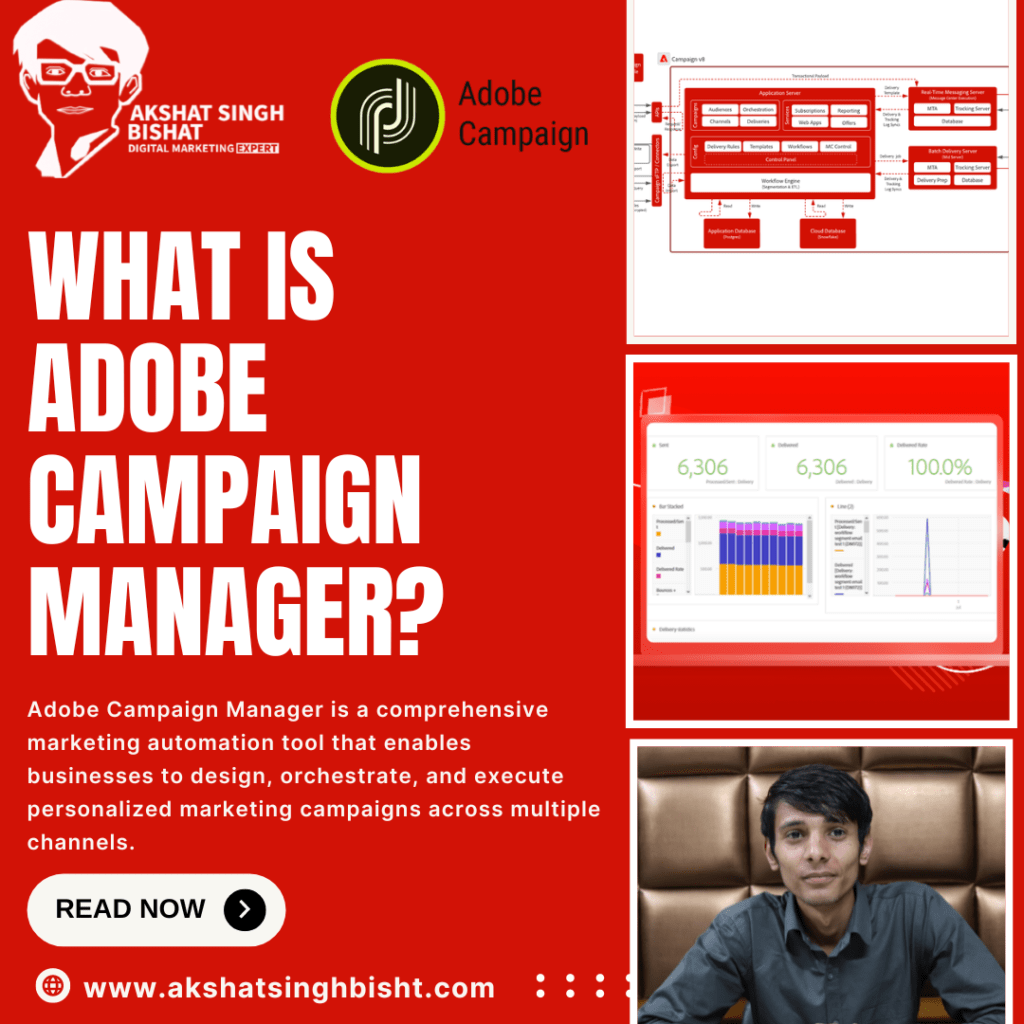
The origins of Adobe Campaign Manager can be traced back to Neolane, a French company founded in 2001, which specialized in conversational marketing technology. Neolane developed a platform that allowed marketers to manage and automate marketing campaigns, integrating various communication channels.
In 2013, Adobe Systems acquired Neolane for $600 million, rebranding the product as Adobe Campaign. This acquisition was part of Adobe’s strategy to expand its Marketing Cloud offerings and strengthen its position in the digital marketing space. Over the years, Adobe has continuously enhanced Adobe Campaign by integrating advanced analytics, artificial intelligence, and machine learning capabilities. These upgrades have significantly improved the platform’s ability to deliver personalized and timely marketing messages.
With the introduction of Adobe Campaign Classic and Adobe Campaign Standard, Adobe provided marketers with options tailored to their specific needs. Adobe Campaign Classic is designed for enterprises that require a high degree of customization and control, while Adobe Campaign Standard offers a more streamlined, user-friendly interface suitable for mid-sized businesses.
Adobe Campaign Manager stands out due to its seamless integration with Adobe Experience Cloud, which includes Adobe Analytics, Adobe Audience Manager, and Adobe Target. This integration enables marketers to leverage a comprehensive suite of tools for data collection, segmentation, personalization, and performance analysis, providing a holistic approach to customer experience management.
Adobe Campaign Manager excels in delivering personalized marketing experiences. It utilizes Adobe Sensei, Adobe’s artificial intelligence and machine learning framework, to analyze customer behavior and predict preferences. This allows for the creation of highly targeted and relevant campaigns, improving customer engagement and conversion rates.
The platform offers robust cross-channel campaign management, allowing marketers to design and execute campaigns across email, mobile, social media, direct mail, and web. This ensures a consistent and cohesive customer experience, regardless of the communication channel, enhancing brand loyalty and customer satisfaction.
Adobe Campaign Manager is highly scalable, catering to the needs of both small businesses and large enterprises. Its flexible architecture supports extensive customization, enabling organizations to tailor the platform to their specific requirements. This adaptability is crucial for businesses looking to implement complex marketing strategies and workflows.
With its powerful data management capabilities, Adobe Campaign Manager allows marketers to consolidate customer data from multiple sources, creating a unified customer profile. This holistic view of the customer facilitates better segmentation and targeting. Additionally, the platform’s analytics tools provide deep insights into campaign performance and customer behavior, informing data-driven marketing decisions.
Adobe Campaign Standard, in particular, is known for its intuitive user interface, which simplifies campaign creation and management. This user-friendly design reduces the learning curve for new users and increases overall productivity for marketing teams.
Adobe places a strong emphasis on security and compliance, ensuring that Adobe Campaign Manager adheres to industry standards and regulations such as GDPR. This commitment to data security and privacy is critical for businesses operating in highly regulated industries.
Adobe Campaign Manager distinguishes itself through its integration with the broader Adobe Experience Cloud, advanced personalization capabilities, cross-channel campaign management, scalability, robust data management, ease of use, and stringent security measures. These features make it a powerful tool for businesses looking to enhance their marketing efforts and deliver exceptional customer experiences.
The sheer volume of data generated by digital interactions, the proliferation of communication channels, and the increasing demand for personalized customer experiences necessitate a more efficient and effective approach to marketing. Marketing automation refers to the use of software and technology to streamline, automate, and measure marketing tasks and workflows. It allows marketers to manage complex and repetitive tasks with greater precision and consistency, freeing up time for strategic planning and creative endeavors.
Automated tools help in segmenting customers based on various criteria such as behavior, demographics, and engagement levels. This precise segmentation enables more targeted and relevant marketing campaigns.
Marketing automation facilitates personalized communication at scale. By leveraging customer data and insights, marketers can create tailored messages that resonate with individual customers, enhancing engagement and conversion rates.
Automated workflows ensure that leads are consistently nurtured through the sales funnel with timely and relevant content. This increases the likelihood of converting prospects into customers.
Automation simplifies the management of multi-channel campaigns, ensuring that messages are delivered at the right time and through the right channels. This coordinated approach maximizes the impact of marketing efforts.
Automated systems provide real-time analytics and reporting, allowing marketers to measure the effectiveness of their campaigns and make data-driven decisions to optimize performance.
By automating repetitive tasks, marketing teams can operate more efficiently. This reduces the time and effort required to execute campaigns, allowing marketers to focus on strategic initiatives that drive growth.
Automation enables personalized and timely communication, which enhances the overall customer experience. Customers receive relevant content that meets their needs and preferences, leading to higher satisfaction and loyalty.
Automated lead nurturing and personalized marketing messages help move prospects through the sales funnel more effectively, resulting in higher conversion rates and increased revenue.
Marketing automation platforms consolidate data from various sources, providing a unified view of customer interactions. This comprehensive data management supports better segmentation, targeting, and personalization efforts.
Automation allows businesses to scale their marketing efforts without a proportional increase in resources. Whether targeting a few hundred or millions of customers, automated systems can handle the workload efficiently.
Automated workflows ensure that messaging is consistent across all channels. This coherence is vital for building a strong brand identity and maintaining customer trust.
Marketing automation provides real-time insights into campaign performance, enabling marketers to make quick adjustments and optimize their strategies for better results.
Case Study 1: Amazon
Amazon’s success in leveraging marketing automation is well-documented. The e-commerce giant uses sophisticated algorithms to analyze customer behavior and preferences, enabling personalized recommendations and targeted marketing campaigns. This approach has significantly contributed to Amazon’s high customer retention rates and impressive sales figures. For example, Amazon’s recommendation engine, powered by automation, accounts for a substantial portion of its sales, showcasing the effectiveness of personalized marketing at scale.
Case Study 2: HubSpot
HubSpot, a leading provider of inbound marketing and sales software, has effectively utilized marketing automation to grow its business. By automating lead nurturing processes, HubSpot ensures that leads receive relevant content based on their stage in the buyer’s journey. This has resulted in higher lead conversion rates and increased customer acquisition. HubSpot also uses automation to deliver personalized email campaigns, further enhancing customer engagement and loyalty.
Case Study 3: Coca-Cola
Coca-Cola has employed marketing automation to enhance its customer engagement and loyalty programs. By automating its email marketing campaigns and using data analytics to segment its audience, Coca-Cola delivers personalized content that resonates with different customer segments. This targeted approach has led to higher open and click-through rates, as well as increased customer loyalty and brand advocacy.
Case Study 4: Airbnb
Airbnb uses marketing automation to manage its complex global operations and engage with its diverse customer base. The company automates its email marketing campaigns to deliver personalized recommendations and travel tips to users based on their preferences and past behaviors. This personalized approach has helped Airbnb improve customer satisfaction and drive repeat bookings.
Case Study 5: Dell
Dell has leveraged marketing automation to streamline its B2B marketing efforts. By automating lead scoring and nurturing processes, Dell ensures that its sales team focuses on the most promising leads. This has resulted in a more efficient sales process and higher conversion rates. Dell also uses automation to deliver personalized content and offers to its customers, enhancing the overall customer experience.
Marketing automation is a powerful tool that can significantly enhance the efficiency and effectiveness of marketing efforts. By automating repetitive tasks, personalizing customer interactions, and providing real-time insights, marketing automation enables businesses to deliver better customer experiences, increase conversion rates, and drive growth. The success stories of companies like Amazon, HubSpot, Coca-Cola, Airbnb, and Dell highlight the transformative impact of marketing automation in various industries. As the digital landscape continues to evolve, the importance of marketing automation will only grow, making it an essential component of any modern marketing strategy.
Adobe Campaign Manager is a powerful marketing automation tool that offers a range of features and functionalities designed to manage and optimize cross-channel campaigns. This chapter explores how Adobe Campaign Manager enables effective campaign management, integrated marketing, and workflow automation.
Adobe Campaign Manager creates a single customer view by integrating data from various sources. This comprehensive profile includes demographic information, behavior data, and interaction history, allowing marketers to tailor messages across different channels effectively.
The platform supports seamless orchestration of marketing campaigns across email, SMS, push notifications, direct mail, social media, and web. This ensures a cohesive customer experience, with synchronized messages and offers across all touchpoints.
Adobe Campaign Manager provides a centralized interface for planning, executing, and monitoring campaigns. Marketers can easily manage complex multi-channel strategies from a single dashboard, improving efficiency and coordination.
The platform enables real-time interaction management, allowing marketers to respond instantly to customer actions. This feature is crucial for maintaining relevance and engagement in dynamic digital environments.
Advanced analytics tools track campaign performance across all channels, offering insights into customer engagement, conversion rates, and ROI. Real-time data visualization and reporting capabilities help marketers make informed decisions and optimize campaigns on the fly.
Adobe Campaign Manager allows for precise audience segmentation based on a variety of criteria, including demographic information, purchase history, and behavioral data. This enables highly targeted and personalized marketing efforts.
The platform supports the creation of content tailored to specific channels while maintaining a consistent brand message. This includes email templates, SMS campaigns, social media posts, and personalized web content.
Leveraging Adobe Sensei, the platform’s AI and machine learning framework, Adobe Campaign Manager can deliver personalized content dynamically. This includes product recommendations, personalized offers, and tailored messages based on real-time data and customer behavior.
Marketers can map out detailed customer journeys, identifying key touchpoints and interactions. This allows for the design of campaigns that guide customers through the sales funnel, from initial awareness to conversion and beyond.
Built-in A/B testing capabilities enable marketers to experiment with different messages, visuals, and offers. This iterative approach helps identify the most effective strategies, leading to continuous improvement and better campaign results.
Workflow Automation
Adobe Campaign Manager automates repetitive tasks, such as sending emails, updating customer profiles, and segmenting audiences. Automated workflows save time and ensure consistency in campaign execution.
The platform supports trigger-based campaigns that activate based on specific customer actions or events, such as cart abandonment, website visits, or purchase history. This timely and relevant engagement increases the likelihood of conversion.
An intuitive drag-and-drop interface allows marketers to design complex workflows without needing extensive technical skills. This visual approach simplifies the creation and management of automated marketing processes.
Adobe Campaign Manager integrates seamlessly with other Adobe Experience Cloud solutions, such as Adobe Analytics, Adobe Audience Manager, and Adobe Target. This integration enhances data flow and coordination across marketing tools, providing a more comprehensive and efficient workflow.
Automated workflows include compliance checks and data security measures to ensure that marketing activities adhere to industry regulations and standards, such as GDPR. This is crucial for maintaining customer trust and avoiding legal issues.
Adobe Campaign Manager offers a robust suite of features and functionalities that streamline cross-channel campaign management, support the design of integrated marketing campaigns, and automate complex workflows. By leveraging these capabilities, marketers can deliver personalized, timely, and relevant messages across multiple channels, enhancing customer engagement and driving business growth. The next chapters will delve deeper into specific strategies and best practices for maximizing the potential of Adobe Campaign Manager in your marketing efforts.
Email marketing remains one of the most powerful and cost-effective channels for engaging customers and driving conversions. Adobe Campaign provides a comprehensive suite of tools for designing, personalizing, and optimizing email campaigns. This chapter will explore key aspects of email marketing with Adobe Campaign, including email design and template creation, personalization and dynamic content, and deliverability and best practices.
Adobe Campaign’s email builder features a drag-and-drop interface that simplifies the creation of visually appealing emails. Users can add text, images, buttons, and other elements without needing extensive coding knowledge.
The platform offers a variety of pre-built templates designed for different purposes, such as newsletters, promotional emails, and transactional messages. These templates can be customized to align with your brand’s look and feel.
With an increasing number of users accessing emails on mobile devices, Adobe Campaign ensures that all email templates are mobile-responsive. This guarantees a consistent and optimized viewing experience across desktops, tablets, and smartphones.
For users with coding skills, Adobe Campaign supports custom HTML and CSS, enabling the creation of highly customized and sophisticated email designs. This flexibility allows for more control over the layout and functionality of emails.
Adobe Campaign allows marketers to create and save reusable content blocks, such as headers, footers, and product showcases. These blocks can be easily inserted into different email campaigns, ensuring consistency and saving time.
Personalization and Dynamic Content
Adobe Campaign leverages customer data to personalize email content. This includes using recipient names, purchase history, and browsing behavior to tailor messages that resonate with individual recipients.
The platform supports dynamic content, enabling the inclusion of personalized elements that change based on recipient data. For example, product recommendations, special offers, and content can be dynamically generated to match the recipient’s preferences and past interactions.
Advanced segmentation tools allow marketers to divide their audience into distinct groups based on demographics, behaviors, and engagement levels. This ensures that each segment receives relevant and targeted email content.
Adobe Campaign allows for the use of conditional content within emails. Marketers can set rules that display different content blocks based on specific criteria, such as location, purchase history, or engagement level.
Utilizing Adobe Sensei’s AI capabilities, Adobe Campaign can predict the best times to send emails, the type of content that will perform well, and the likelihood of engagement from different segments. This predictive approach enhances the effectiveness of email campaigns.
Adobe Campaign provides tools to monitor email deliverability, including bounce rates, spam complaints, and inbox placement. These insights help marketers identify and address issues that may affect email performance.
Maintaining a good sender reputation is crucial for email deliverability. Adobe Campaign offers best practices for list management, such as regular cleaning of inactive subscribers and ensuring opt-in compliance to prevent spam complaints.
Implementing email authentication protocols like SPF, DKIM, and DMARC helps verify the authenticity of your emails, reducing the risk of them being marked as spam. Adobe Campaign supports these protocols to enhance deliverability.
Adobe Campaign includes A/B testing features that allow marketers to test different subject lines, content, and send times. By analyzing the results, marketers can optimize their emails for better performance.
Adhering to regulations such as GDPR, CAN-SPAM, and other email marketing laws is essential. Adobe Campaign provides tools and guidelines to ensure compliance, including easy management of subscriber preferences and opt-out requests.
High-quality, relevant content is key to maintaining subscriber engagement and reducing unsubscribes. Adobe Campaign emphasizes the importance of creating valuable content that meets the needs and interests of your audience.
Balancing the frequency of email communications is important to avoid overwhelming subscribers. Adobe Campaign helps manage send frequency to ensure that recipients receive emails at an optimal rate that maximizes engagement without causing fatigue.
Email marketing with Adobe Campaign empowers marketers to create, personalize, and optimize email campaigns with ease. By leveraging advanced design tools, data-driven personalization, and best practices for deliverability, marketers can enhance the effectiveness of their email marketing efforts. The next chapters will delve deeper into other aspects of marketing automation and cross-channel strategies, providing further insights into maximizing the potential of Adobe Campaign in your overall marketing strategy.
As mobile device usage continues to grow, SMS and mobile marketing have become essential components of effective cross-channel marketing strategies. Adobe Campaign Manager provides robust tools for creating and managing SMS campaigns, mobile push notifications, and integrating with mobile apps. This chapter delves into these aspects, offering insights into how marketers can leverage Adobe Campaign Manager to enhance their mobile marketing efforts.
Adobe Campaign Manager enables marketers to send highly targeted SMS messages by leveraging detailed customer data. Segmentation based on demographics, purchase history, and behavior ensures that messages are relevant and timely.
Personalization is key to effective SMS marketing. Adobe Campaign Manager allows for the inclusion of personalized elements such as the recipient’s name, specific offers, and recommendations based on past behavior, enhancing the relevance and impact of messages.
Marketers can set up automated workflows that trigger SMS messages based on specific actions or events, such as a completed purchase, cart abandonment, or upcoming event reminders. This automation ensures timely communication and reduces manual effort.
Ensuring compliance with regulations such as GDPR and TCPA is critical in SMS marketing. Adobe Campaign Manager provides tools for managing opt-ins and opt-outs, maintaining clean lists, and ensuring that messages are sent only to subscribers who have given explicit consent.
Adobe Campaign Manager offers analytics tools to track the performance of SMS campaigns. Metrics such as delivery rates, open rates, click-through rates, and conversion rates provide insights into campaign effectiveness and areas for improvement.
Push notifications are a powerful way to engage users directly on their mobile devices. Adobe Campaign Manager allows marketers to create rich, engaging notifications that can include images, videos, and interactive elements.
Similar to SMS, push notifications can be personalized and targeted based on user data. Adobe Campaign Manager enables segmentation based on app usage, location, preferences, and past interactions, ensuring that notifications are relevant and timely.
Automated triggers can be set up to send notifications based on specific user actions within an app, such as reaching a certain level in a game, browsing a particular product category, or abandoning a cart. This real-time engagement can significantly boost user retention and conversion rates.
Adobe Campaign Manager allows for precise scheduling of push notifications to ensure they are sent at optimal times. Frequency management features help prevent over-communication, which can lead to user fatigue and app uninstalls.
Detailed analytics provide insights into the performance of push notification campaigns. Metrics such as open rates, interaction rates, and conversion rates help marketers understand what works and optimize future campaigns for better results.
Adobe Campaign Manager provides Software Development Kits (SDKs) for easy integration with mobile apps. This integration enables the collection of user data and the delivery of personalized messages directly within the app environment.
Beyond push notifications, Adobe Campaign Manager supports in-app messaging, allowing marketers to engage users while they are actively using the app. These messages can be used for onboarding, promotions, updates, and more, providing a seamless user experience.
Integrating mobile app data with other marketing channels (such as email and SMS) ensures a consistent and cohesive customer journey. Adobe Campaign Manager’s unified customer profile allows for seamless cross-channel communication and better personalization.
Real-time data synchronization between mobile apps and Adobe Campaign Manager ensures that user profiles are always up-to-date. This enables timely and relevant messaging based on the latest user interactions and behaviors.
Adobe Campaign Manager’s integration capabilities help enhance user engagement and retention by providing a personalized and consistent experience across all touchpoints. By leveraging app data, marketers can create more meaningful interactions that keep users engaged and loyal.
Adobe Campaign Manager’s capabilities in SMS and mobile marketing enable marketers to create targeted, personalized, and automated campaigns that effectively engage users on their mobile devices. By integrating SMS, push notifications, and mobile apps into a cohesive cross-channel strategy, businesses can enhance customer experiences, drive engagement, and achieve better marketing outcomes.
Effective data management and segmentation are foundational elements of successful marketing campaigns. Adobe Campaign Manager offers robust capabilities for centralizing customer data, implementing advanced segmentation techniques, and leveraging behavioral data for targeting. This chapter explores these aspects in detail, providing insights into how marketers can harness the power of Adobe Campaign Manager to optimize their marketing efforts.
Adobe Campaign Manager centralizes customer data from various sources, including CRM systems, transactional databases, website interactions, and more. This unified customer profile provides a comprehensive view of each individual, including demographic information, purchase history, engagement levels, and preferences.
The platform seamlessly integrates with other data sources and third-party systems, allowing marketers to aggregate and synchronize customer data in real-time. This ensures that customer profiles are always up-to-date and accurate, enabling personalized and relevant communications.
Adobe Campaign Manager enriches customer data with additional attributes and insights, such as predictive analytics, sentiment analysis, and propensity modeling. This enriched data enhances segmentation and targeting capabilities, enabling more precise and effective marketing campaigns.
Identity resolution capabilities in Adobe Campaign Manager help reconcile and merge customer identities across different devices and channels. This ensures a holistic view of each customer’s interactions and preferences, regardless of how they engage with the brand.
Adobe Campaign Manager provides tools and features to ensure compliance with data privacy regulations such as GDPR and CCPA. This includes data encryption, access controls, consent management, and audit trails to protect customer privacy and maintain regulatory compliance.
Adobe Campaign Manager supports dynamic segmentation based on real-time data and behavioral triggers. Marketers can create segments that automatically update as customer behaviors and attributes change, ensuring that messages are always targeted and relevant.
Leveraging machine learning and predictive analytics, Adobe Campaign Manager can identify patterns and trends in customer data to create predictive segments. These segments enable proactive targeting of high-value customers, churn prevention, and personalized recommendations.
Recency, frequency, and monetary (RFM) analysis is a powerful segmentation technique used to identify customer segments based on their purchase behavior. Adobe Campaign Manager can automatically generate RFM segments and target them with tailored messaging and offers.
Adobe Campaign Manager can identify lookalike audiences based on the characteristics and behaviors of existing customers. These audiences are likely to have similar preferences and purchase patterns, making them valuable targets for acquisition and expansion campaigns.
The platform allows marketers to define custom segmentation criteria based on specific business objectives and KPIs. This flexibility enables tailored segmentation strategies that align with the unique needs of each campaign and audience segment.
Adobe Campaign Manager captures and tracks real-time behavioral data, including website visits, email opens, click-throughs, social media interactions, and more. This granular data provides valuable insights into customer interests, preferences, and intent.
Marketers can set up event-based triggers in Adobe Campaign Manager to automatically respond to specific customer actions or behaviors. For example, triggering personalized emails or SMS messages based on website interactions, cart abandonment, or app usage.
Adobe Campaign Manager enables marketers to create dynamic customer journeys that adapt based on individual behaviors and interactions. This allows for personalized and contextual messaging throughout the customer lifecycle, maximizing engagement and conversion opportunities.
Adobe Campaign Manager includes attribution modeling capabilities that help marketers understand the impact of different touchpoints on customer behavior and conversion. This insight enables more informed decision-making and optimization of marketing strategies.
Leveraging Adobe Sensei’s AI capabilities, Adobe Campaign Manager can analyze behavioral data to predict future customer actions and preferences. This predictive insight enables proactive targeting and personalized messaging that anticipates customer needs and drives action.
Data management and segmentation are critical components of effective marketing campaigns, and Adobe Campaign Manager offers powerful tools and capabilities to streamline these processes. By centralizing customer data, implementing advanced segmentation techniques, and leveraging behavioral data for targeting, marketers can create more personalized and relevant communications that resonate with their audience.
Personalization and targeting are essential strategies for delivering relevant and engaging marketing messages to customers. Adobe Campaign Manager offers advanced capabilities for dynamic personalization, contextual marketing, and predictive analytics, enabling marketers to create highly tailored experiences that resonate with their audience. This chapter explores these aspects in detail, providing insights into how marketers can leverage Adobe Campaign Manager to optimize their personalization and targeting efforts.
Adobe Campaign Manager allows for dynamic content insertion, enabling marketers to customize email, SMS, and mobile app messages based on recipient data and behavior. This includes dynamically inserting product recommendations, personalized offers, and relevant content blocks to create a unique experience for each recipient.
Leveraging real-time data and behavioral triggers, Adobe Campaign Manager can deliver personalized messages in the moment. This includes triggering emails or push notifications based on specific actions, such as website visits, cart abandonment, or location-based interactions.
Adaptive messaging in Adobe Campaign Manager adjusts message content and format based on recipient preferences, device type, and engagement history. This ensures that messages are optimized for each recipient’s preferred channel and device, enhancing the user experience and response rates.
Adobe Campaign Manager leverages AI and machine learning capabilities to analyze customer data and predict individual preferences and behaviors. This predictive insight enables marketers to deliver more relevant and timely messages, increasing engagement and conversion rates.
Adobe Campaign Manager enables marketers to orchestrate personalized customer journeys across multiple touchpoints and channels. By mapping out the customer journey and leveraging dynamic personalization, marketers can deliver seamless and cohesive experiences that guide customers through the sales funnel.
Adobe Campaign Manager supports location-based targeting, allowing marketers to deliver messages based on a recipient’s geographic location. This includes triggering notifications or offers when customers are near a physical store location or specific point of interest.
Marketers can create device-specific messaging strategies in Adobe Campaign Manager, optimizing content and format for different devices and screen sizes. This ensures a consistent and optimized experience across desktops, tablets, and smartphones.
Event-based triggering capabilities enable marketers to deliver contextual messages based on specific events or occasions, such as birthdays, anniversaries, or holidays. This personalized approach enhances the relevance and impact of marketing communications.
Adobe Campaign Manager can generate contextual product recommendations based on customer browsing history, purchase behavior, and preferences. These recommendations can be dynamically inserted into emails, SMS messages, and mobile app notifications, driving engagement and sales.
Adobe Campaign Manager ensures cross-channel consistency by delivering contextual messages and offers across all touchpoints. Whether it’s email, SMS, mobile apps, or social media, customers receive a unified and seamless experience that reflects their preferences and context.
Adobe Campaign Manager leverages predictive analytics to forecast customer lifetime value (CLV) based on historical data and behavioral patterns. This insight helps marketers prioritize high-value customers and allocate resources more effectively.
Predictive analytics in Adobe Campaign Manager can identify customers at risk of churn based on their behavior and engagement trends. Marketers can then implement targeted retention strategies, such as personalized offers or re-engagement campaigns, to prevent churn and retain valuable customers.
Using machine learning algorithms, Adobe Campaign Manager can generate next-best-action recommendations for individual customers. These recommendations suggest the most relevant and effective marketing actions to take based on the customer’s current context and behavior.
Adobe Campaign Manager analyzes customer purchase behavior to identify product affinities and associations. This insight enables marketers to cross-sell related products and personalize recommendations, increasing average order value and customer satisfaction.
Predictive analytics can forecast the performance of marketing campaigns in Adobe Campaign Manager, helping marketers optimize their strategies for maximum impact. By simulating different scenarios and outcomes, marketers can make data-driven decisions and allocate resources more efficiently.
Personalization and targeting are critical strategies for delivering relevant and engaging marketing messages to customers, and Adobe Campaign Manager offers advanced capabilities to support these efforts. By leveraging dynamic personalization, contextual marketing, and predictive analytics, marketers can create highly tailored experiences that resonate with their audience and drive business results.
Analytics and reporting are essential components of any marketing strategy, providing valuable insights into campaign performance and informing future decision-making. Adobe Campaign Manager offers powerful tools for measuring campaign performance, creating customizable dashboards, and accessing advanced reporting features. This chapter delves into these aspects, offering insights into how marketers can leverage Adobe Campaign Manager to gain actionable insights and optimize their marketing efforts.
Adobe Campaign Manager allows marketers to define and track key performance indicators (KPIs) for their campaigns, such as open rates, click-through rates, conversion rates, and ROI. These metrics provide valuable insights into the effectiveness of marketing efforts and help measure success against business goals.
Attribution modeling capabilities in Adobe Campaign Manager enable marketers to analyze the impact of different marketing touchpoints on customer behavior and conversion. This insight helps allocate marketing resources more effectively and optimize campaigns for maximum impact.
Adobe Campaign Manager supports multichannel attribution, allowing marketers to track customer journeys across multiple touchpoints and channels. This holistic view of the customer journey helps identify the most influential touchpoints and optimize marketing strategies accordingly.
The platform provides real-time analytics capabilities, allowing marketers to monitor campaign performance as it happens. Real-time insights enable quick decision-making and adjustments to campaigns to optimize results and capitalize on emerging opportunities.
Adobe Campaign Manager includes built-in A/B testing capabilities that allow marketers to experiment with different campaign elements, such as subject lines, content, and send times. By testing and optimizing campaigns based on real data, marketers can improve performance and achieve better results over time.
Adobe Campaign Manager features a drag-and-drop dashboard builder that allows marketers to create customized dashboards tailored to their specific needs and preferences. Users can easily add, remove, and rearrange widgets to visualize the metrics most relevant to them.
The platform offers a library of pre-built widgets for common metrics and KPIs, such as campaign performance, audience demographics, and engagement trends. These widgets can be added to dashboards with a few clicks, making it easy to access important insights at a glance.
Adobe Campaign Manager supports a variety of data visualization options, including charts, graphs, tables, and heatmaps. Marketers can choose the visualization format that best suits their data and preferences, making it easier to interpret and communicate insights effectively.
Users can customize the layout and theme of their dashboards in Adobe Campaign Manager, allowing them to create visually appealing and intuitive interfaces. Customizable options include color schemes, fonts, background images, and more, enabling users to tailor dashboards to their brand and style.
Adobe Campaign Manager allows users to share dashboards with team members and stakeholders, facilitating collaboration and decision-making. Users can set permissions and access levels to control who can view and interact with dashboards, ensuring data security and confidentiality.
Marketers can schedule automated reports in Adobe Campaign Manager to be delivered at regular intervals, such as daily, weekly, or monthly. Scheduled reports ensure that stakeholders receive timely updates on campaign performance without the need for manual intervention.
The platform offers customizable report templates that allow marketers to create reports tailored to their specific needs and objectives. Users can define report parameters, metrics, and visualizations to generate insightful and actionable reports quickly and efficiently.
Adobe Campaign Manager supports cross-channel reporting, enabling marketers to analyze and compare campaign performance across different channels and touchpoints. This holistic view of marketing efforts helps identify trends, patterns, and opportunities for optimization.
Users can export data from Adobe Campaign Manager for further analysis or integration with other systems and platforms. The platform supports various export formats, including CSV, Excel, PDF, and API integration, providing flexibility and interoperability with external tools and databases.
Adobe Campaign Manager integrates with Adobe Analytics and other predictive analytics tools, allowing marketers to leverage advanced analytics capabilities for deeper insights and predictive modeling. This integration enables more accurate forecasting and optimization of marketing strategies based on predictive insights.
Analytics and reporting play a crucial role in optimizing marketing efforts and driving business success, and Adobe Campaign Manager offers powerful tools and features to support these activities. By measuring campaign performance, creating customizable dashboards, and accessing advanced reporting features, marketers can gain valuable insights into their marketing efforts and make data-driven decisions to achieve their goals.
Integration is key to maximizing the effectiveness of marketing technologies, and Adobe Campaign offers extensive capabilities for integrating with other tools and platforms. This chapter explores how Adobe Campaign seamlessly integrates with the Adobe Experience Cloud, third-party applications, and external systems through APIs and data connectors, enabling marketers to create cohesive and unified marketing experiences.
Adobe Campaign integrates seamlessly with the Adobe Experience Platform, allowing marketers to leverage a unified customer profile across multiple Adobe solutions. This integration enables consistent and personalized experiences across channels, driving engagement and loyalty.
Integration with Adobe Analytics provides marketers with deep insights into customer behavior and campaign performance. By combining campaign data from Adobe Campaign with behavioral data from Adobe Analytics, marketers can optimize targeting, messaging, and attribution for better results.
Integration with Adobe Target enables marketers to deliver personalized content and offers based on customer segments, preferences, and behavior. Marketers can use Adobe Target’s testing and optimization capabilities to create targeted experiences that drive conversion and revenue.
Integration with Adobe Audience Manager allows marketers to leverage audience segments and insights for more targeted and personalized campaigns. By combining first-party data from Adobe Campaign with third-party data in Audience Manager, marketers can enhance audience segmentation and targeting capabilities.
Adobe Campaign integrates with leading CRM systems such as Salesforce, Microsoft Dynamics, and SAP, allowing marketers to synchronize customer data, track interactions, and trigger personalized communications based on CRM data. This integration ensures a seamless flow of information between marketing and sales teams, improving collaboration and efficiency.
Integration with e-commerce platforms such as Shopify, Magento, and WooCommerce enables marketers to create personalized product recommendations, abandoned cart recovery campaigns, and post-purchase follow-ups. By integrating e-commerce data with Adobe Campaign, marketers can drive revenue and customer loyalty through targeted marketing initiatives.
Adobe Campaign integrates with major social media platforms such as Facebook, Twitter, and LinkedIn, allowing marketers to orchestrate cross-channel campaigns and track social interactions. By integrating social media data with Adobe Campaign, marketers can leverage social insights to inform targeting, messaging, and engagement strategies.
Integration with email service providers (ESPs) such as SendGrid, Mailchimp, and Constant Contact enables marketers to leverage existing email infrastructure while accessing the advanced features of Adobe Campaign. This integration ensures seamless email delivery, tracking, and reporting across platforms.
Adobe Campaign provides RESTful APIs for seamless integration with custom applications, third-party systems, and external data sources. These APIs enable marketers to programmatically access and manipulate campaign data, automate workflows, and synchronize customer information with other systems.
Adobe Campaign offers data connectors for integrating with popular marketing platforms, CRM systems, data warehouses, and business intelligence tools. These pre-built connectors streamline data integration and synchronization, enabling marketers to leverage Adobe Campaign’s capabilities within their existing technology stack.
Adobe Campaign supports flexible data import and export capabilities, allowing marketers to import customer data from external sources and export campaign results for further analysis. This enables seamless data exchange between Adobe Campaign and other systems, ensuring data consistency and accuracy.
Adobe Campaign supports real-time data streaming for capturing and processing customer interactions as they occur. This enables marketers to trigger personalized communications and campaigns in real time based on customer behavior, preferences, and engagement signals.
Integration is essential for creating cohesive and unified marketing experiences, and Adobe Campaign offers extensive capabilities for integrating with other tools and platforms. By integrating with the Adobe Experience Cloud, third-party applications, and external systems through APIs and data connectors, marketers can leverage Adobe Campaign’s advanced features within their existing technology stack, driving engagement, loyalty, and revenue.
A smooth technical setup and configuration are crucial for harnessing the full potential of Adobe Campaign. This chapter will guide you through the initial setup and configuration process, user roles and permissions management, as well as data migration and management best practices to ensure seamless operations and optimal performance.
Begin by setting up your Adobe Campaign environment, whether it’s hosted on-premises or in the cloud. Follow the installation instructions provided by Adobe to deploy the necessary infrastructure and software components.
Configure system settings such as server configurations, database connections, and security settings to ensure optimal performance and data protection. Customize the system according to your organization’s requirements and best practices.
Integrate Adobe Campaign with other marketing tools, CRM systems, and data sources to enable seamless data flow and cross-channel campaign orchestration. Configure API connections and data connectors to facilitate integration with external systems.
Set up email templates, landing pages, workflows, and campaign templates to streamline campaign creation and execution. Define standardized templates and workflows to maintain consistency and efficiency across campaigns.
Define user roles and permissions based on job responsibilities, access requirements, and security policies. Assign roles such as administrator, marketer, analyst, and developer with appropriate permissions to access and manage different parts of the system.
Implement access controls to restrict unauthorized access to sensitive data and functionalities. Configure permissions at the user, group, and organizational level to control who can view, edit, and delete data and settings within Adobe Campaign.
Enable audit trails to track user activities and changes within the system. Maintain a record of user logins, actions, and modifications to ensure accountability and compliance with regulatory requirements.
Provide training and documentation to users on their roles, responsibilities, and access rights within Adobe Campaign. Ensure that users understand the implications of their permissions and adhere to security best practices.
Map data fields and structures between your existing systems and Adobe Campaign to ensure accurate data migration. Develop migration scripts and workflows to transfer customer data, campaign assets, and historical records into Adobe Campaign.
Conduct data quality assessments and cleansing activities to ensure the integrity and accuracy of migrated data. Identify and rectify any inconsistencies, duplicates, or errors in the data before migrating it into Adobe Campaign.
Establish data governance policies and procedures to govern data usage, access, and management within Adobe Campaign. Define data retention policies, data classification schemes, and data privacy controls to ensure compliance with regulatory requirements.
Leverage Adobe Campaign’s segmentation and targeting capabilities to organize and segment customer data for personalized marketing campaigns. Define segmentation criteria based on demographic, behavioral, and transactional attributes to target specific audience segments effectively.
A robust technical setup and configuration are essential for maximizing the effectiveness of Adobe Campaign. By following best practices for initial setup and configuration, managing user roles and permissions, and implementing data migration and management strategies, organizations can ensure a smooth deployment and operation of Adobe Campaign, driving marketing success and business growth.
Successful implementation of Adobe Campaign requires careful planning, effective onboarding and training, and adherence to best practices. This chapter will guide you through the implementation process, from initial planning to rollout, providing insights into key strategies and considerations for a smooth and successful deployment.
Start by defining clear objectives and goals for your Adobe Campaign implementation. Determine what you aim to achieve with the platform, whether it’s improving campaign performance, increasing customer engagement, or driving revenue growth.
Conduct a comprehensive assessment of your organization’s requirements and resources. Identify the key functionalities and features needed to support your marketing objectives, as well as the technical infrastructure and personnel required for implementation.
Develop a detailed implementation roadmap outlining the key milestones, tasks, and timelines for deploying Adobe Campaign. Break down the implementation process into manageable phases, prioritizing critical functionalities and aligning with business priorities.
Ensure alignment and buy-in from key stakeholders across the organization, including marketing, IT, sales, and executive leadership. Communicate the benefits and impact of Adobe Campaign on business outcomes, and solicit feedback and input from stakeholders throughout the implementation process.
Develop a structured onboarding program to familiarize users with Adobe Campaign’s features, functionalities, and best practices. Provide hands-on training sessions, workshops, and resources to help users get up to speed with the platform.
Tailor training programs to different user roles and responsibilities within Adobe Campaign. Provide role-based training sessions for marketers, administrators, analysts, and developers, focusing on the specific skills and knowledge needed for each role.
Foster a culture of continuous learning and skill development within your organization. Offer ongoing training opportunities, certifications, and resources to help users stay updated on the latest features and best practices of Adobe Campaign.
Encourage knowledge sharing and collaboration among users through internal forums, communities, and peer-to-peer mentoring. Facilitate discussions, Q&A sessions, and knowledge sharing sessions to exchange insights, tips, and best practices for using Adobe Campaign effectively.
Conduct pilot testing with a small group of users to validate the implementation and gather feedback before full rollout. Identify and address any issues or challenges early on to ensure a smooth transition to production.
Consider adopting an incremental rollout approach, gradually introducing Adobe Campaign to different teams or regions within your organization. This phased approach allows for iterative improvements and adjustments based on user feedback and experiences.
Implement effective change management strategies to minimize resistance and facilitate adoption of Adobe Campaign. Communicate the benefits of the platform, address concerns and objections, and provide support and resources to help users navigate the transition.
Monitor the performance and usage of Adobe Campaign post-implementation to ensure optimal functionality and user satisfaction. Track key metrics such as adoption rates, campaign effectiveness, and user feedback to identify areas for improvement and optimization.
Effective implementation of Adobe Campaign requires careful planning, thorough onboarding and training, and adherence to best practices. By following the strategies outlined in this chapter, organizations can successfully deploy Adobe Campaign, drive user adoption, and achieve their marketing objectives.
Advanced campaign strategies are essential for driving engagement, conversion, and retention in today’s competitive marketing landscape. This chapter explores three advanced campaign strategies—multivariate testing, lifecycle campaigns, and retargeting/remarketing— and provides insights into how to leverage these strategies effectively within Adobe Campaign to optimize your marketing efforts.
Develop a structured experimentation framework for multivariate testing in Adobe Campaign. Define hypotheses, variables, and success metrics for each test to measure the impact of different elements on campaign performance.
Test multiple variables simultaneously, including subject lines, email content, images, CTAs, sender names, and send times. Use Adobe Campaign’s A/B testing capabilities to compare different variations and identify the most effective combinations.
Analyze test results using statistical methods to determine statistical significance and confidence levels. Use tools and techniques such as hypothesis testing, confidence intervals, and p-values to draw meaningful conclusions from test data.
Iterate on test findings and insights to continuously optimize campaign performance. Implement winning variations and iterate on test variables based on ongoing experimentation and analysis.
Map out the customer journey across various touchpoints and stages, from awareness to conversion to retention. Identify key touchpoints and triggers for each stage of the customer lifecycle.
Develop personalized messaging and content for each stage of the customer lifecycle. Tailor communications based on customer preferences, behaviors, and lifecycle stage to enhance relevance and engagement.
Set up automated workflows and triggers to deliver timely and relevant messages throughout the customer lifecycle. Use Adobe Campaign’s workflow automation capabilities to automate campaign execution based on predefined triggers and events.
Segment customers dynamically based on their lifecycle stage, behavior, and preferences. Use dynamic segmentation criteria to target customers with personalized messaging and offers tailored to their current needs and interests.
Segment website visitors and email subscribers based on their behavior and engagement level. Identify high-intent audiences such as cart abandoners, lapsed customers, and product viewers for retargeting campaigns.
Develop personalized retargeting campaigns tailored to each audience segment’s interests and preferences. Deliver targeted ads, emails, and offers based on past behavior and interactions to re-engage and convert prospects.
Implement cross-channel retargeting strategies to reach customers across multiple touchpoints and channels. Coordinate retargeting efforts across email, social media, display advertising, and other channels to maximize reach and impact.
Monitor and optimize retargeting campaigns based on performance metrics such as click-through rates, conversion rates, and return on ad spend (ROAS). Use Adobe Campaign’s analytics and reporting tools to track campaign performance and identify opportunities for improvement.
Advanced campaign strategies such as multivariate testing, lifecycle campaigns, and retargeting/remarketing are essential for driving engagement, conversion, and retention in modern marketing. By leveraging these strategies within Adobe Campaign, marketers can optimize their campaigns, enhance customer experiences, and achieve better results.
Industry-specific applications of Adobe Campaign require tailored strategies and approaches to address unique challenges and opportunities. This chapter explores how Adobe Campaign can be applied effectively in four key industries—Retail and E-commerce, Financial Services, Healthcare and Pharmaceuticals, and B2B Marketing—providing insights into industry-specific best practices and use cases.
Leverage customer data and purchase history to deliver personalized product recommendations via email, SMS, and mobile app notifications. Use Adobe Campaign’s segmentation and targeting capabilities to tailor recommendations based on customer preferences and behavior.
Set up automated cart abandonment recovery campaigns to re-engage customers who have abandoned their shopping carts. Send targeted reminders and offers to encourage customers to complete their purchase and reduce cart abandonment rates.
Plan and execute seasonal promotions and campaigns to capitalize on key shopping seasons and events. Use Adobe Campaign’s scheduling and automation features to deliver timely and relevant promotions to customers during peak shopping periods.
Manage loyalty programs and rewards programs to incentivize repeat purchases and foster customer loyalty. Use Adobe Campaign to segment and target loyalty program members with exclusive offers, rewards, and personalized communications.
Develop onboarding and welcome campaigns to welcome new customers and introduce them to your products and services. Use Adobe Campaign to deliver personalized welcome messages, educational content, and onboarding guides to new customers.
Implement cross-selling and upselling campaigns to promote additional products and services to existing customers. Use Adobe Campaign’s segmentation and targeting capabilities to identify relevant cross-sell and upsell opportunities based on customer profiles and behavior.
Ensure compliance with regulatory requirements such as GDPR, CCPA, and FINRA when collecting and using customer data for marketing purposes. Use Adobe Campaign’s data management and governance features to maintain data privacy and security standards.
Provide financial education and content marketing initiatives to educate and empower customers with valuable financial knowledge. Use Adobe Campaign to deliver informative content, tips, and resources to help customers make informed financial decisions.
Enhance patient engagement and communication through targeted healthcare campaigns and messages. Use Adobe Campaign to deliver appointment reminders, health tips, medication adherence reminders, and personalized health-related content to patients.
Develop health and wellness programs to promote healthy behaviors and lifestyles among patients and members. Use Adobe Campaign to deliver personalized coaching, challenges, and incentives to encourage participation and engagement in health programs.
Ensure compliance with HIPAA and other regulatory requirements when handling patient data and protected health information (PHI). Use Adobe Campaign’s data encryption, access controls, and audit trails to maintain compliance with healthcare privacy and security regulations.
Provide disease management and support programs to patients with chronic conditions or complex healthcare needs. Use Adobe Campaign to deliver personalized support, resources, and educational content to help patients manage their health and improve outcomes.
Implement account-based marketing (ABM) strategies to target key accounts and decision-makers within B2B organizations. Use Adobe Campaign to personalize communications and campaigns for target accounts based on firmographic data and engagement history.
Develop lead nurturing programs to engage and convert prospects into customers. Use Adobe Campaign to deliver targeted content, nurture sequences, and personalized communications to move leads through the sales funnel and drive conversions.
Promote events, webinars, and thought leadership initiatives to engage B2B audiences and generate leads. Use Adobe Campaign to send invitations, reminders, and follow-up communications to registrants and attendees, maximizing event participation and ROI.
Focus on customer retention and upsell/cross-sell opportunities to drive revenue growth within existing B2B accounts. Use Adobe Campaign to identify upsell and cross-sell opportunities, deliver targeted offers, and nurture relationships with key accounts.
Industry-specific applications of Adobe Campaign require tailored strategies and approaches to address unique challenges and opportunities. By leveraging Adobe Campaign’s features and capabilities in industries such as Retail and E-commerce, Financial Services, Healthcare and Pharmaceuticals, and B2B Marketing, organizations can optimize their marketing efforts, drive engagement, and achieve business success.
Optimization is an ongoing process in marketing, requiring continuous improvement, leveraging advanced technologies like AI and machine learning, and establishing feedback loops through iterative testing. This chapter delves into these optimization techniques, providing insights into how to optimize marketing efforts effectively within Adobe Campaign.
Base marketing decisions on data and insights derived from campaign performance metrics, customer behavior, and market trends. Use Adobe Campaign’s analytics and reporting features to track key performance indicators (KPIs) and identify areas for improvement.
Conduct A/B tests and experiments to compare different variations of campaigns, messages, and offers. Use Adobe Campaign’s testing capabilities to identify winning variations and optimize campaign performance based on test results.
Gather feedback from customers through surveys, reviews, and social media interactions. Use customer insights to understand preferences, pain points, and expectations, and tailor marketing strategies accordingly.
Monitor competitors’ marketing strategies, tactics, and performance to identify opportunities and threats. Use insights from competitive analysis to refine your own marketing strategies and differentiate your brand effectively.
Harness the power of predictive analytics to forecast customer behavior, identify trends, and anticipate future outcomes. Use Adobe Campaign’s predictive analytics capabilities to optimize targeting, messaging, and campaign timing for maximum impact.
Use AI-powered personalization and recommendation engines to deliver tailored content, offers, and experiences to individual customers. Leverage Adobe Campaign’s AI capabilities to dynamically personalize messages based on customer data and behavior.
Implement automated optimization algorithms to continuously refine and improve campaign performance. Use machine learning algorithms to analyze data, identify patterns, and automatically adjust campaign parameters for better results.
Use AI-driven content generation tools to create and optimize marketing content at scale. Leverage Adobe Campaign’s integration with AI-powered content platforms to generate personalized messages, subject lines, and creative assets based on customer insights.
Establish closed-loop feedback systems to capture insights from campaign performance and customer interactions. Use feedback to iterate on marketing strategies, refine messaging, and improve customer experiences over time.
Adopt an iterative approach to testing and optimization, continuously experimenting with different variables and strategies to improve results. Use Adobe Campaign’s workflow automation features to streamline testing and optimization processes.
Optimize marketing efforts across multiple channels and touchpoints to maximize reach and engagement. Use Adobe Campaign’s cross-channel capabilities to coordinate messaging and campaigns across email, SMS, mobile, social media, and other channels.
Embrace agile marketing practices to adapt quickly to changing market conditions and customer preferences. Use agile methodologies such as sprints, retrospectives, and continuous improvement cycles to iterate on marketing strategies and tactics effectively.
Optimization is a continuous process in marketing, requiring a combination of data-driven decision-making, advanced technologies like AI and machine learning, and feedback loops through iterative testing. By leveraging these optimization techniques within Adobe Campaign, marketers can refine their strategies, enhance customer experiences, and achieve better results over time.
Scaling marketing efforts is essential for accommodating increased data volumes, managing campaign complexity, and executing global campaigns efficiently. This chapter explores strategies and techniques for scaling marketing efforts within Adobe Campaign, addressing challenges related to data volumes, campaign complexity, and global campaign management.
Implement robust data management strategies to handle increased data volumes effectively. Use data segmentation, deduplication, and cleansing techniques to ensure data accuracy and reliability within Adobe Campaign.
Invest in scalable infrastructure and resources to support growing data volumes and processing requirements. Leverage cloud-based solutions and scalable architectures to accommodate fluctuations in data volume and demand.
Automate data processing tasks such as data imports, exports, and transformations to streamline workflows and improve efficiency. Utilize Adobe Campaign’s workflow automation capabilities to automate routine data management processes.
Optimize performance and scalability of Adobe Campaign through performance tuning, caching, and resource optimization. Monitor system performance metrics and identify bottlenecks to ensure smooth operation at scale.
Develop standardized campaign templates and workflows to streamline campaign creation and execution. Use reusable components and automation features within Adobe Campaign to simplify complex campaign processes.
Implement dynamic content personalization techniques to deliver relevant messaging and offers to diverse audience segments. Leverage Adobe Campaign’s dynamic content capabilities to tailor messages based on customer preferences, behaviors, and demographics.
Utilize advanced segmentation and targeting strategies to reach specific audience segments with tailored messaging and offers. Leverage Adobe Campaign’s segmentation capabilities to create dynamic segments based on complex criteria and attributes.
Orchestrate cross-channel campaigns seamlessly across email, SMS, mobile, social media, and other channels. Use Adobe Campaign’s cross-channel capabilities to coordinate messaging and interactions across multiple touchpoints for maximum impact.
Ensure multilingual support for global campaign management, catering to diverse audience preferences and languages. Use language localization features within Adobe Campaign to deliver messages in multiple languages and adapt content for regional markets.
Manage campaign timing and scheduling across different time zones and regions to optimize engagement and response rates. Use Adobe Campaign’s timezone management features to schedule campaigns based on recipient’s local time for maximum impact.
Adapt messaging and content to cultural preferences and sensitivities when targeting global audiences. Conduct thorough research and localization efforts to ensure that campaigns resonate with diverse cultural backgrounds and norms.
Ensure compliance with data privacy regulations, local laws, and cultural norms when executing global campaigns. Use Adobe Campaign’s compliance features and localization capabilities to adhere to regulatory requirements and respect cultural sensitivities.
Scaling marketing efforts requires careful planning, execution, and optimization to accommodate increased data volumes, manage campaign complexity, and execute global campaigns efficiently. By implementing strategies and techniques within Adobe Campaign, marketers can scale their marketing efforts effectively, reach wider audiences, and achieve greater impact.
The Adobe Campaign roadmap provides insights into upcoming features and updates, the strategic direction of the platform, and how marketers can stay ahead with Adobe Campaign. This chapter offers a glimpse into the future of Adobe Campaign and provides guidance on how to leverage the platform effectively to drive marketing success.
Look out for updates to Adobe Campaign’s personalization capabilities, including advanced segmentation, dynamic content, and AI-driven personalization features. These enhancements will enable marketers to deliver more relevant and personalized experiences to their audience.
Expect improvements to Adobe Campaign’s cross-channel orchestration capabilities, enabling marketers to seamlessly coordinate and synchronize campaigns across email, SMS, mobile, social media, and other channels for a unified customer experience.
Watch for deeper integration between Adobe Campaign and other solutions within the Adobe Experience Cloud ecosystem, such as Adobe Analytics, Adobe Target, and Adobe Experience Platform. These integrations will enable marketers to leverage a unified data and insights across the entire customer journey.
Stay tuned for updates to Adobe Campaign’s automation and workflow capabilities, including enhanced workflow automation, AI-driven automation, and improved workflow visualization tools. These enhancements will streamline campaign execution and improve efficiency.
Adobe Campaign’s strategic direction is centered around customer-centric marketing, focusing on delivering personalized and relevant experiences across the entire customer journey. The platform aims to empower marketers to engage customers at every touchpoint with timely and targeted messaging.
Adobe Campaign is committed to providing marketers with actionable insights derived from data, enabling them to make informed decisions and optimize marketing strategies effectively. The platform will continue to invest in analytics, reporting, and predictive analytics capabilities to deliver valuable insights to marketers.
Adobe Campaign’s strategic focus is on enabling omnichannel engagement, allowing marketers to reach customers across multiple channels and touchpoints seamlessly. The platform will continue to enhance cross-channel orchestration, personalization, and automation capabilities to deliver consistent and cohesive experiences.
Adobe Campaign is dedicated to fostering innovation and agility, enabling marketers to adapt quickly to changing market conditions and customer preferences. The platform will continue to innovate with new features, technologies, and integrations to help marketers stay ahead in a dynamic and competitive landscape.
Stay ahead with Adobe Campaign by investing in continuous learning and training for yourself and your team. Take advantage of Adobe’s training resources, certifications, and online courses to stay updated on the latest features and best practices.
Foster collaboration and knowledge sharing within your organization and the broader marketing community. Engage with peers, attend industry events, and participate in online forums and communities to exchange insights, tips, and best practices for using Adobe Campaign effectively.
Embrace experimentation and innovation in your marketing strategies and campaigns. Take advantage of Adobe Campaign’s testing and optimization capabilities to experiment with new ideas, test hypotheses, and iterate on your marketing efforts for better results.
Align your Adobe Campaign strategy with your organization’s business goals and objectives. Focus on driving tangible business outcomes such as revenue growth, customer acquisition, retention, and brand loyalty by leveraging Adobe Campaign’s capabilities effectively.
The Adobe Campaign roadmap provides a glimpse into the future of the platform, including upcoming features and updates, strategic direction, and guidance on how marketers can stay ahead with Adobe Campaign. By staying informed, aligning with strategic goals, and leveraging Adobe Campaign’s capabilities effectively, marketers can drive marketing success and achieve their business objectives.
Akshat’s passion for marketing and dedication to helping others has been the driving force behind AkshatSinghBisht.com. Known for his insightful perspectives, practical advice, and unwavering commitment to his audience, Akshat is a trusted voice in the marketing community.
If you have any questions simply use the following contact details.
