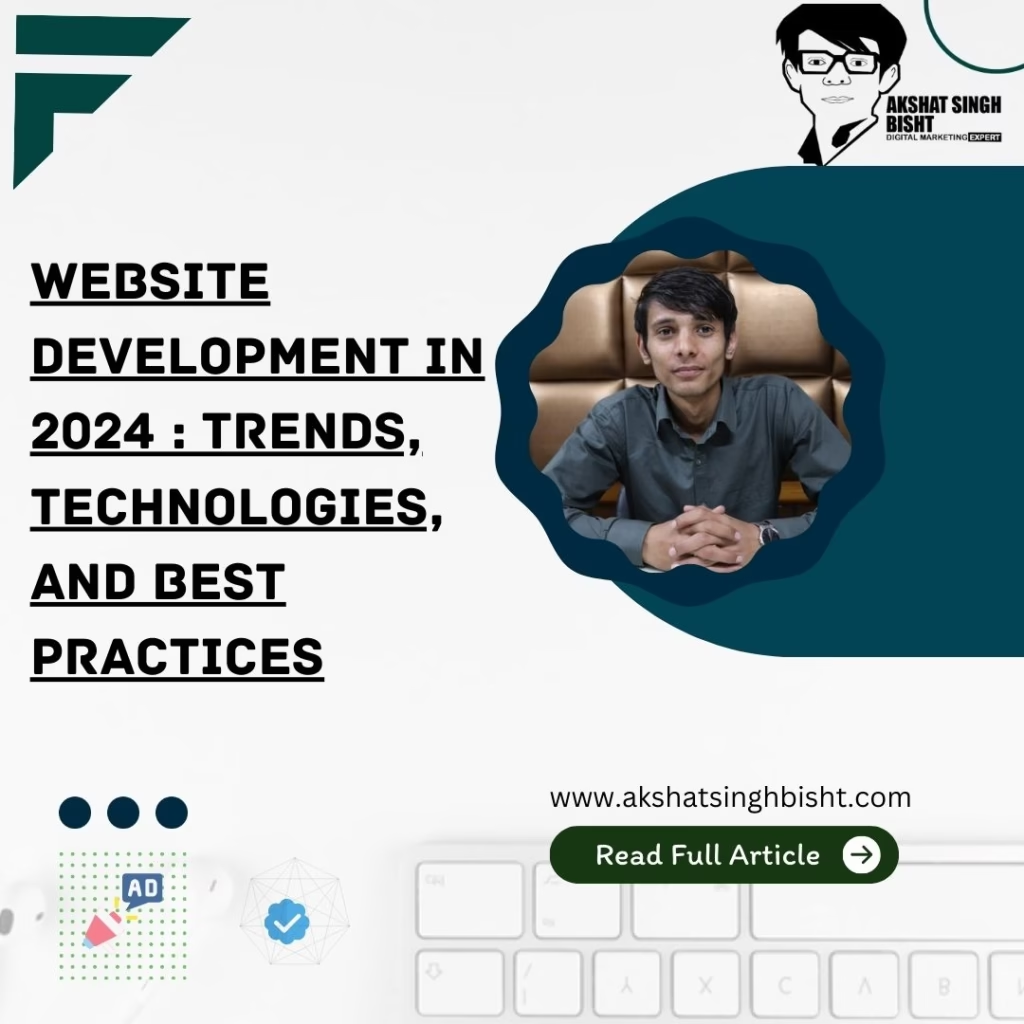1: The Evolution of Website Development
Website development has undergone a significant transformation since the inception of the internet. From static pages with simple text to dynamic, interactive experiences, the evolution of website development reflects advancements in technology, changes in user expectations, and the growing importance of a strong online presence. This section explores the historical milestones and technological advancements that have shaped website development over the decades.
1. The Early Days: Static HTML Websites
1.1 The Birth of the Web
The World Wide Web was invented by Tim Berners-Lee in 1989, but it wasn’t until the early 1990s that it began to gain widespread popularity. The first websites were simple, static pages written in HyperText Markup Language (HTML). These sites were primarily text-based, with basic formatting and limited interactivity.
1.2 Key Characteristics
- Static Content: Early websites consisted of fixed content that did not change unless manually updated by the developer.
- Basic Design: The design was minimalistic, with few images and no multimedia elements.
- Limited Interactivity: User interaction was minimal, usually limited to hyperlinks that connected different pages.
1.3 Notable Examples
- CERN’s First Website: The first website created by Tim Berners-Lee at CERN, which explained the concept of the World Wide Web.
- Mosaic Browser: The first widely-used web browser that allowed users to view and navigate web pages with ease.
2. The Rise of Dynamic Websites
2.1 Introduction of Server-Side Scripting
The mid-1990s saw the introduction of server-side scripting languages like Common Gateway Interface (CGI), PHP, and Active Server Pages (ASP). These technologies allowed developers to create dynamic websites that could generate content on the fly based on user interactions.
2.2 Key Characteristics
- Dynamic Content: Content could be generated dynamically based on user input, database queries, and other factors.
- Improved Interactivity: Websites could offer more interactive features, such as forms, user authentication, and personalized content.
- Database Integration: Integration with databases allowed for the creation of data-driven websites, such as e-commerce platforms and content management systems.
2.3 Notable Examples
- Amazon: One of the first major e-commerce websites, which utilized dynamic content to display product listings and personalized recommendations.
- Yahoo: A pioneer in web directories and search engines, offering dynamic content and interactive features.
3. The Era of Content Management Systems (CMS)
3.1 The Advent of CMS Platforms
In the early 2000s, content management systems (CMS) like WordPress, Joomla, and Drupal revolutionized website development. These platforms provided non-technical users with tools to create, manage, and update websites without needing to write code.
3.2 Key Characteristics
- User-Friendly Interfaces: CMS platforms offered intuitive interfaces that allowed users to create and manage content easily.
- Themes and Plugins: A wide range of themes and plugins enabled users to customize the appearance and functionality of their websites.
- Community Support: Large communities of developers and users contributed to the growth and improvement of CMS platforms.
3.3 Notable Examples
- WordPress: The most popular CMS platform, powering millions of websites with its extensive range of themes and plugins.
- Drupal: Known for its flexibility and scalability, often used for complex and large-scale websites.
4. The Mobile Revolution
4.1 The Rise of Mobile Devices
The proliferation of smartphones and tablets in the late 2000s and early 2010s brought about a significant shift in website development. Developers had to adapt to the growing number of users accessing websites on mobile devices with varying screen sizes and resolutions.
4.2 Key Characteristics
- Responsive Design: Websites needed to be designed to provide a consistent and optimal user experience across all devices.
- Mobile-First Approach: Designers and developers began prioritizing mobile experiences, often designing for mobile devices first and then scaling up for larger screens.
- Performance Optimization: Ensuring fast load times and efficient performance on mobile networks became critical.
4.3 Notable Examples
- Bootstrap: A popular front-end framework that made it easier to create responsive websites.
- Google’s Mobile-Friendly Update: In 2015, Google updated its search algorithm to prioritize mobile-friendly websites, emphasizing the importance of mobile optimization.
5. The Modern Web: Advanced Technologies and Practices
5.1 Progressive Web Apps (PWAs)
Progressive Web Apps (PWAs) emerged as a way to combine the best of web and mobile app experiences. PWAs offer fast loading times, offline functionality, and push notifications, providing a seamless experience across devices.
5.2 Single Page Applications (SPAs)
Single Page Applications (SPAs) like those built with React, Angular, and Vue.js allow for faster, more fluid user experiences by loading content dynamically without requiring full page reloads.
5.3 Key Characteristics
- Improved Performance: Modern technologies and practices focus on optimizing performance, including faster load times and better responsiveness.
- Enhanced User Experience: Advanced UI/UX design principles ensure a smooth and intuitive user experience.
- Interactivity and Personalization: Modern websites offer rich interactivity and personalized content through AI and machine learning.
5.4 Notable Examples
- React: A JavaScript library for building user interfaces, widely used for SPAs and complex web applications.
- Vue.js: A progressive JavaScript framework for building user interfaces, known for its simplicity and flexibility.
The Importance of Websites in 2024
In 2024, websites are more than just online brochures. They are critical business tools, platforms for e-commerce, hubs for digital marketing, and essential elements of brand identity. The importance of a well-designed, user-friendly, and technically sound website cannot be overstated.
In 2024, websites remain a cornerstone of the digital landscape, serving as critical tools for businesses, organizations, and individuals. The significance of having a robust online presence cannot be overstated, as websites offer a myriad of benefits that extend beyond mere digital real estate. This section delves into why websites are indispensable in 2024, highlighting their roles in business operations, marketing, customer engagement, and more.
1. Websites as Business Essentials
1.1 Digital Storefronts
Websites act as digital storefronts, offering a platform for businesses to showcase their products and services. In 2024, this function is more critical than ever, given the proliferation of e-commerce and the shift towards online shopping. Key aspects include:
- Product Catalogs: Comprehensive and visually appealing product listings.
- E-commerce Integration: Seamless shopping experiences with features like shopping carts, payment gateways, and order tracking.
- Customer Reviews: Platforms for customer feedback, enhancing trust and credibility.
1.2 Brand Identity and Credibility
A well-designed website is a powerful tool for establishing and reinforcing brand identity. It provides a space to communicate the brand’s values, mission, and personality. Essential elements include:
- Consistent Branding: Uniform use of logos, color schemes, and typography.
- Professional Design: Aesthetic appeal that conveys professionalism and quality.
- Content Strategy: High-quality content that reflects the brand’s voice and expertise.
1.3 Information Hubs
Websites serve as centralized information hubs where visitors can find detailed information about a business, its offerings, and its values. This includes:
- About Us Pages: Information on the company’s history, mission, and team.
- Service Descriptions: Detailed explanations of products or services.
- Blogs and Articles: Regular updates on industry trends, company news, and other relevant topics.
2. Marketing and Customer Engagement
2.1 Digital Marketing Integration
Websites are integral to digital marketing strategies, providing a destination for traffic generated through various channels. Key integrations include:
- SEO Optimization: Ensuring the website ranks well in search engine results.
- Content Marketing: Publishing valuable content to attract and engage visitors.
- Social Media Links: Connecting website visitors to the brand’s social media profiles.
2.2 Lead Generation and Conversion
Websites are powerful tools for lead generation and conversion, offering mechanisms to capture and nurture potential customers. Key features include:
- Landing Pages: Dedicated pages designed to convert visitors into leads.
- Forms and CTAs: Strategically placed forms and calls to action to capture visitor information.
- Analytics: Tools to track visitor behavior and optimize conversion strategies.
2.3 Customer Engagement and Support
Websites provide platforms for engaging with customers and offering support, enhancing the overall customer experience. Essential elements include:
- Live Chat and Chatbots: Instant support and answers to customer queries.
- FAQs and Knowledge Bases: Self-service resources for common questions and issues.
- User Accounts: Personalized experiences with account management features.
3. Enhanced User Experience
3.1 Accessibility
Ensuring websites are accessible to all users, including those with disabilities, is crucial. Adhering to Web Content Accessibility Guidelines (WCAG) ensures inclusivity and compliance with legal standards. Key considerations include:
- Alt Text for Images: Descriptive text for images to aid screen readers.
- Keyboard Navigation: Ensuring all interactive elements can be accessed via keyboard.
- Contrasting Colors: High contrast between text and background for readability.
3.2 Mobile Optimization
With the majority of internet traffic coming from mobile devices, mobile optimization is essential. This includes:
- Responsive Design: Websites that adapt to various screen sizes.
- Fast Loading Times: Optimizing images and code for quick loading on mobile networks.
- Touch-Friendly Navigation: Large buttons and easy-to-use menus for touchscreens.
3.3 Personalization
Personalized experiences can significantly enhance user satisfaction and engagement. Websites in 2024 leverage data to tailor content and interactions. Strategies include:
- User Profiles: Customized content based on user preferences and behavior.
- Recommendation Engines: Suggesting products, articles, or services based on past interactions.
- Dynamic Content: Adjusting content in real-time to reflect user interests and context.
4. Data and Analytics
4.1 Tracking and Analysis
Websites provide valuable insights into user behavior and preferences through analytics tools. This data is crucial for making informed business decisions. Key metrics include:
- Traffic Sources: Understanding where visitors are coming from.
- User Behavior: Tracking how visitors interact with the site.
- Conversion Rates: Measuring the effectiveness of lead generation and sales efforts.
4.2 Data-Driven Decisions
By leveraging data, businesses can make informed decisions that enhance their online presence and overall strategy. This includes:
- A/B Testing: Comparing different versions of web pages to see which performs better.
- User Feedback: Collecting and analyzing feedback to identify areas for improvement.
- Performance Monitoring: Continuously tracking and optimizing website performance.
5. Security and Trust
5.1 Data Protection
In 2024, data protection is a top priority for websites, given the increasing number of cyber threats. Ensuring robust security measures is essential to protect user data and maintain trust. Key practices include:
- SSL Certificates: Encrypting data transmitted between the website and users.
- Regular Updates: Keeping software and plugins up-to-date to prevent vulnerabilities.
- Secure Authentication: Implementing strong authentication mechanisms to protect user accounts.
5.2 Building Trust
Trust is a critical factor in user engagement and conversion. Websites need to establish and maintain trust through transparency and reliability. Strategies include:
- Privacy Policies: Clear and concise policies explaining how user data is collected and used.
- Trust Badges: Displaying certifications, awards, and security badges.
- Customer Testimonials: Showcasing reviews and testimonials to build credibility.
2: Key Trends in Website Development
Website development is a dynamic field that constantly evolves with technological advancements and changing user expectations. Staying abreast of the latest trends is crucial for businesses and developers aiming to create cutting-edge, user-friendly, and efficient websites. This section explores the key trends shaping website development in 2024, highlighting the technologies and practices that are driving the industry forward.
1. Progressive Web Apps (PWAs)
1.1 What Are PWAs?
Progressive Web Apps (PWAs) combine the best features of web and mobile applications, providing a seamless user experience across all devices. They offer the reliability and speed of a native app with the reach of a website.
1.2 Key Features
- Offline Functionality: PWAs can work offline or with poor network connections, ensuring uninterrupted access.
- Fast Loading Times: Optimized for quick load times, improving user experience.
- Push Notifications: Engage users with timely updates and notifications.
- App-Like Experience: Provide a smooth, app-like user experience with easy navigation and interactivity.
1.3 Benefits
- Increased Engagement: PWAs offer a superior user experience, leading to higher engagement and retention rates.
- Cost-Effective Development: Developing a PWA is often more cost-effective than building separate native apps for different platforms.
- Improved SEO: As PWAs are indexed by search engines, they can improve visibility and search rankings.
2. Single Page Applications (SPAs)
2.1 What Are SPAs?
Single Page Applications (SPAs) load a single HTML page and dynamically update content as the user interacts with the app. This approach provides a more fluid and responsive user experience.
2.2 Key Features
- Fast Navigation: Eliminates the need for page reloads, offering instant navigation.
- Dynamic Content Loading: Loads content dynamically, reducing wait times.
- Enhanced User Experience: Provides a seamless and interactive experience, similar to desktop applications.
2.3 Popular Frameworks
- React: Developed by Facebook, React is widely used for building SPAs due to its efficiency and flexibility.
- Angular: Backed by Google, Angular offers a comprehensive framework for building complex SPAs.
- Vue.js: Known for its simplicity and ease of integration, Vue.js is a popular choice for SPAs.
3. Artificial Intelligence and Machine Learning
3.1 AI-Powered Personalization
Artificial Intelligence (AI) and Machine Learning (ML) are transforming website development by enabling personalized user experiences. AI algorithms analyze user behavior and preferences to deliver tailored content and recommendations.
3.2 Key Applications
- Chatbots: AI-powered chatbots provide instant customer support, enhancing user engagement and satisfaction.
- Recommendation Engines: ML algorithms suggest products, articles, or services based on user behavior.
- Content Optimization: AI tools analyze user interactions to optimize content and layout for better performance.
3.3 Benefits
- Improved User Experience: Personalization increases user satisfaction and loyalty.
- Enhanced Engagement: Tailored content and recommendations keep users engaged.
- Data-Driven Insights: AI provides valuable insights into user behavior, informing decision-making.
4. Voice Search Optimization
4.1 Rise of Voice Search
With the increasing popularity of voice-activated devices like Amazon Alexa, Google Home, and Siri, optimizing websites for voice search is becoming essential. Voice search offers a convenient, hands-free way to interact with the web.
4.2 Key Considerations
- Conversational Keywords: Optimize content for natural, conversational phrases that users are likely to speak.
- Featured Snippets: Aim for content that appears in featured snippets, as these are often used for voice search results.
- Local SEO: Voice searches are often location-based, so optimizing for local SEO is crucial.
4.3 Benefits
- Increased Visibility: Optimizing for voice search can improve visibility and traffic.
- Enhanced User Experience: Provides a more convenient and accessible way for users to interact with your website.
- Future-Proofing: As voice search continues to grow, early optimization ensures your site remains competitive.
5. Cybersecurity and Privacy
5.1 Importance of Security
As cyber threats become more sophisticated, ensuring robust cybersecurity measures is paramount. Users are increasingly concerned about their privacy and data security, making it crucial for websites to prioritize these aspects.
5.2 Key Practices
- SSL Certificates: Encrypt data transmitted between the user and the website.
- Regular Updates: Keep software and plugins up-to-date to prevent vulnerabilities.
- Secure Authentication: Implement strong authentication methods, such as multi-factor authentication.
- Privacy Policies: Clearly communicate how user data is collected, used, and protected.
5.3 Benefits
- Trust and Credibility: Strong security measures build trust and credibility with users.
- Legal Compliance: Ensures compliance with data protection regulations, such as GDPR and CCPA.
- Risk Mitigation: Reduces the risk of data breaches and cyber attacks.
6. No-Code and Low-Code Development
6.1 Democratizing Web Development
No-code and low-code platforms are democratizing web development by allowing non-technical users to create websites and applications without extensive coding knowledge. These platforms offer drag-and-drop interfaces and pre-built templates, making development accessible to a broader audience.
6.2 Key Platforms
- WordPress: Offers a range of themes and plugins that simplify website creation.
- Wix: Provides an intuitive drag-and-drop interface for building websites.
- Bubble: A no-code platform for building web applications with complex functionality.
6.3 Benefits
- Accessibility: Enables individuals and small businesses to create professional websites without technical expertise.
- Speed: Accelerates the development process, reducing time to market.
- Cost-Effective: Reduces the need for extensive development resources, lowering costs.
7. Motion UI and Micro-Interactions
7.1 Enhancing User Engagement
Motion UI and micro-interactions are becoming increasingly popular for enhancing user engagement and experience. These subtle animations and interactions add a layer of interactivity and delight to websites.
7.2 Key Features
- Smooth Transitions: Create seamless transitions between pages and elements.
- Hover Effects: Provide visual feedback when users interact with elements.
- Loading Animations: Make loading times more engaging with animated loaders.
7.3 Benefits
- Improved User Experience: Makes interactions more intuitive and enjoyable.
- Enhanced Engagement: Keeps users engaged and encourages exploration.
- Brand Personality: Adds personality and character to the website, reinforcing brand identity.
8. Serverless Architecture
8.1 What Is Serverless Architecture?
Serverless architecture allows developers to build and run applications without managing the underlying infrastructure. Instead, cloud providers handle server management, scaling, and maintenance.
8.2 Key Features
- Scalability: Automatically scales resources based on demand.
- Cost Efficiency: Pay only for the compute resources used, reducing costs.
- Focus on Development: Developers can focus on writing code, without worrying about server management.
8.3 Benefits
- Reduced Complexity: Simplifies development and deployment processes.
- Increased Flexibility: Easily integrate with other cloud services and APIs.
- Faster Time to Market: Accelerates the development cycle, allowing for quicker launches.
9. Augmented Reality (AR) and Virtual Reality (VR)
9.1 Immersive Experiences
AR and VR are transforming website development by offering immersive and interactive experiences. These technologies are particularly valuable for e-commerce, real estate, and education sectors.
9.2 Key Applications
- Virtual Try-Ons: Allow users to virtually try on products, such as clothing or accessories.
- Virtual Tours: Offer immersive tours of properties, showrooms, or campuses.
- Interactive Learning: Provide engaging and interactive educational experiences.
9.3 Benefits
- Enhanced Engagement: Immersive experiences capture user attention and interest.
- Increased Conversions: Virtual try-ons and tours can boost sales and conversions.
- Innovative Branding: Position brands as innovative and forward-thinking.
3: Essential Technologies for Website Development
The field of website development is ever-evolving, with new technologies emerging that transform how websites are built, deployed, and maintained. Staying updated with the essential technologies is crucial for developers and businesses aiming to create robust, efficient, and user-friendly websites. This section explores the fundamental technologies that are shaping website development in 2024, covering everything from front-end and back-end frameworks to development tools and hosting solutions.
1. Front-End Technologies
Front-end development focuses on the client side of a website, which includes everything the user interacts with directly. Key technologies in this area ensure that websites are responsive, visually appealing, and user-friendly.
1.1 HTML5
HTML5 is the latest version of Hypertext Markup Language, the standard language for creating web pages. It introduces new elements and attributes that provide more flexibility and functionality.
- New Semantic Elements:
<header>, <footer>, <article>, and <section> improve the structure and readability of the HTML code. - Multimedia Support: Native support for audio and video embedding without the need for external plugins.
- Improved Forms: Enhanced form controls and validation.
1.2 CSS3
CSS3 (Cascading Style Sheets) is used for designing and layout, allowing developers to create visually appealing web pages. It brings several new features that enhance styling capabilities.
- Flexbox and Grid: Advanced layout systems for creating complex and responsive designs.
- Animations and Transitions: Allows for smooth animations and transitions without using JavaScript.
- Media Queries: Enables responsive design, ensuring that websites look good on all devices.
1.3 JavaScript
JavaScript is the scripting language of the web, essential for adding interactivity and dynamic behavior to websites.
- ES6 and Beyond: Modern JavaScript versions (ES6/ES2015 and newer) introduce features like classes, modules, and arrow functions, making the code more efficient and readable.
- Frameworks and Libraries: Popular JavaScript frameworks and libraries like React, Angular, and Vue.js simplify the development process and enhance functionality.
2. Back-End Technologies
Back-end development focuses on the server side of a website, including databases, server logic, and APIs. The following technologies are essential for building robust back-end systems.
2.1 Node.js
Node.js is a JavaScript runtime built on Chrome’s V8 JavaScript engine. It allows developers to use JavaScript for server-side scripting, resulting in a unified language for both front-end and back-end development.
- Non-Blocking I/O: Handles multiple requests efficiently, making it ideal for real-time applications.
- NPM: The Node Package Manager (NPM) offers a vast ecosystem of libraries and modules.
2.2 Python
Python is a versatile, high-level programming language known for its readability and efficiency. It is widely used in web development, data analysis, artificial intelligence, and more.
- Frameworks: Django and Flask are popular Python frameworks for building web applications. Django is a high-level framework that encourages rapid development, while Flask is a micro-framework that offers flexibility.
- Libraries: Python boasts a rich ecosystem of libraries for various purposes, including data processing, machine learning, and automation.
2.3 PHP
PHP is a server-side scripting language designed for web development. It is particularly well-suited for creating dynamic and interactive websites.
- CMS Integration: PHP is the backbone of many content management systems (CMS) like WordPress, Joomla, and Drupal.
- Frameworks: Laravel and Symfony are popular PHP frameworks that offer elegant syntax and robust features for building web applications.
2.4 Ruby
Ruby is an object-oriented programming language known for its simplicity and productivity. Ruby on Rails (Rails) is a popular web application framework written in Ruby.
- Convention Over Configuration: Rails promotes the “Convention over Configuration” philosophy, reducing the number of decisions developers need to make.
- Gems: RubyGems is the package manager for Ruby, providing access to a vast collection of libraries and plugins.
3. Databases
Databases are essential for storing and managing data for web applications. The choice of database can significantly impact the performance and scalability of a website.
3.1 Relational Databases
Relational databases store data in tables and use Structured Query Language (SQL) for database management. They are suitable for applications that require complex queries and transactions.
- MySQL: An open-source relational database management system widely used in web development.
- PostgreSQL: A powerful, open-source object-relational database system known for its advanced features and compliance with SQL standards.
3.2 NoSQL Databases
NoSQL databases provide flexible data models and are designed to handle large volumes of unstructured or semi-structured data.
- MongoDB: A document-oriented NoSQL database that stores data in JSON-like documents. It is known for its scalability and flexibility.
- Cassandra: A distributed NoSQL database designed for handling large amounts of data across many commodity servers without any single point of failure.
4. Development Tools
Development tools enhance the productivity and efficiency of developers. These tools range from code editors and version control systems to build tools and testing frameworks.
4.1 Code Editors and IDEs
Code editors and Integrated Development Environments (IDEs) are essential for writing and managing code.
- Visual Studio Code: A popular, open-source code editor with a rich ecosystem of extensions and integrations.
- Sublime Text: Known for its speed and simplicity, Sublime Text is a lightweight code editor with powerful features.
- IntelliJ IDEA: An advanced IDE primarily for Java development but supports many other languages and frameworks.
4.2 Version Control Systems
Version control systems (VCS) help manage code changes and collaboration among development teams.
- Git: The most widely used VCS, Git tracks changes in source code and allows multiple developers to work on the same project simultaneously.
- GitHub: A cloud-based platform that hosts Git repositories, offering collaboration tools, issue tracking, and CI/CD pipelines.
4.3 Build Tools
Build tools automate the process of compiling, linking, and packaging code.
- Webpack: A module bundler for JavaScript applications, it bundles JavaScript files for usage in a browser.
- Gulp: A task runner that automates repetitive tasks like minification, compilation, and testing.
4.4 Testing Frameworks
Testing frameworks ensure that web applications are reliable and bug-free.
- Jest: A JavaScript testing framework developed by Facebook, known for its simplicity and speed.
- Mocha: A flexible testing framework for Node.js applications, supporting both asynchronous and synchronous testing.
- Selenium: A suite of tools for automating web browsers, widely used for end-to-end testing.
5. Hosting and Deployment
Hosting and deployment solutions are critical for making websites accessible to users. The choice of hosting provider and deployment strategy can impact performance, scalability, and cost.
5.1 Cloud Hosting
Cloud hosting offers scalable and flexible hosting solutions, with resources allocated dynamically based on demand.
- AWS (Amazon Web Services): Provides a wide range of cloud computing services, including hosting, storage, and databases.
- Google Cloud Platform (GCP): Offers robust cloud services with powerful machine learning and analytics capabilities.
- Microsoft Azure: A comprehensive cloud platform with integrated tools, services, and managed databases.
5.2 Traditional Hosting
Traditional hosting services offer dedicated or shared servers for hosting websites.
- Bluehost: Popular for its affordability and ease of use, suitable for small to medium-sized websites.
- SiteGround: Known for its excellent customer support and performance, ideal for WordPress hosting.
5.3 Deployment Solutions
Deployment solutions streamline the process of deploying applications to production environments.
- Docker: A containerization platform that allows developers to package applications and their dependencies into containers, ensuring consistency across environments.
- Kubernetes: An open-source container orchestration platform that automates the deployment, scaling, and management of containerized applications.
- CI/CD Pipelines: Continuous Integration and Continuous Deployment pipelines automate the process of building, testing, and deploying code, ensuring faster and more reliable releases.
4: Best Practices for Website Development
Creating a website involves much more than just writing code. It requires thoughtful planning, meticulous execution, and continuous improvement. Adhering to best practices ensures that the website is not only functional and aesthetically pleasing but also secure, performant, and user-friendly. Here, we delve into the best practices for website development that every developer and designer should follow.
1. Planning and Requirement Analysis
1.1 Understand the Purpose
Before starting the development process, clearly define the purpose of the website. Whether it’s an e-commerce platform, a blog, or a corporate site, understanding the primary goal will guide all subsequent decisions.
1.2 Identify Target Audience
Knowing your target audience helps in making design and content decisions that cater to their preferences and needs. Conduct market research to gather insights about the demographic you aim to serve.
1.3 Create a Sitemap
A sitemap is a blueprint of the website structure, outlining the hierarchy and navigation flow. It helps in organizing content and ensures a logical flow, making it easier for users to find what they need.
2. Design Principles
2.1 Consistent Branding
Ensure that the website’s design is consistent with the brand’s identity, including logos, color schemes, and typography. Consistent branding builds trust and recognition.
2.2 Responsive Design
A responsive design ensures that the website functions well on all devices, from desktops to mobile phones. Use flexible grids and layouts, and test the design on various devices to ensure compatibility.
2.3 User-Centered Design
Design with the user in mind. Create intuitive navigation, ensure readability, and prioritize usability. Conduct user testing to gather feedback and make necessary adjustments.
2.4 Visual Hierarchy
Use visual hierarchy to guide users’ attention to the most important elements first. Size, color, contrast, and spacing can all help in emphasizing key information.
3. Front-End Development
3.1 Semantic HTML
Use semantic HTML5 elements (like <article>, <section>, <header>, and <footer>) to structure content meaningfully. This enhances accessibility and improves SEO.
3.2 CSS Best Practices
Organize CSS using methodologies like BEM (Block Element Modifier) or SMACSS (Scalable and Modular Architecture for CSS). Use preprocessors like SASS or LESS for better management of stylesheets.
3.3 JavaScript Efficiency
Write clean, modular JavaScript. Use ES6+ features for better syntax and functionality. Minimize the use of global variables, and employ design patterns like MVC (Model-View-Controller) to structure code.
3.4 Performance Optimization
- Minify CSS, JavaScript, and HTML to reduce file size.
- Optimize images by compressing them without losing quality.
- Use lazy loading for images and videos to improve page load times.
- Leverage browser caching and CDNs (Content Delivery Networks) to speed up content delivery.
4. Back-End Development
4.1 Secure Coding Practices
Implement security best practices to protect against vulnerabilities such as SQL injection, XSS (Cross-Site Scripting), and CSRF (Cross-Site Request Forgery). Validate and sanitize all user inputs.
4.2 Efficient Database Management
Design a scalable and normalized database schema. Use indexing to improve query performance. Regularly back up the database and monitor for any anomalies.
4.3 RESTful APIs
Design RESTful APIs with clear and consistent endpoints. Use appropriate HTTP methods (GET, POST, PUT, DELETE) and ensure that the API is well-documented for developers.
4.4 Error Handling and Logging
Implement comprehensive error handling to provide informative error messages and logs. Use logging frameworks to monitor and debug issues efficiently.
5. Testing and Quality Assurance
5.1 Automated Testing
Use automated testing frameworks for unit tests, integration tests, and end-to-end tests. Tools like Jest, Mocha, and Selenium can help ensure that the code is reliable and functions as expected.
5.2 Cross-Browser Compatibility
Test the website on all major browsers (Chrome, Firefox, Safari, Edge) and their various versions. Use tools like BrowserStack to facilitate cross-browser testing.
5.3 Performance Testing
Conduct performance testing to ensure that the website loads quickly and handles high traffic efficiently. Use tools like Google Lighthouse and GTmetrix to identify and address performance bottlenecks.
5.4 Accessibility Testing
Ensure that the website is accessible to all users, including those with disabilities. Follow WCAG (Web Content Accessibility Guidelines) and use tools like Axe and WAVE to test accessibility.
6. Deployment and Maintenance
6.1 Continuous Integration/Continuous Deployment (CI/CD)
Implement CI/CD pipelines to automate the process of building, testing, and deploying code. This ensures that updates are rolled out smoothly and without manual intervention.
6.2 Version Control
Use version control systems like Git to track changes and collaborate effectively. Maintain a clean commit history and use branching strategies for feature development and bug fixes.
6.3 Monitoring and Analytics
Set up monitoring tools to track website performance and uptime. Use analytics tools like Google Analytics to gather insights on user behavior and make data-driven decisions.
6.4 Regular Updates
Regularly update the website to fix bugs, patch security vulnerabilities, and add new features. Keep all dependencies and libraries up-to-date to avoid potential issues.
5: The Future of Website Development
Website development is a rapidly evolving field, continuously shaped by technological advancements and changing user expectations. As we look to the future, several key trends and innovations are poised to transform how websites are built and experienced. This section explores the future of website development, highlighting emerging technologies, methodologies, and best practices that will define the next era of web development.
1. Artificial Intelligence and Machine Learning
1.1 AI-Driven Development
Artificial Intelligence (AI) is increasingly being integrated into the web development process, offering tools and platforms that can automate and enhance various aspects of development.
- Code Generation: AI-powered tools like GitHub Copilot and OpenAI’s Codex can assist in writing code, suggesting improvements, and even generating entire code snippets based on natural language input.
- Design Automation: AI can generate design elements, create layouts, and even design entire websites based on user preferences and input data.
- Testing and Debugging: AI can automate testing processes, identify bugs, and suggest fixes, significantly reducing the time and effort required for quality assurance.
1.2 Personalization and User Experience
AI and machine learning (ML) are revolutionizing the way websites interact with users, providing personalized experiences based on user behavior and preferences.
- Content Recommendations: AI algorithms can analyze user behavior to deliver personalized content, product recommendations, and advertisements.
- Chatbots and Virtual Assistants: AI-driven chatbots can provide instant customer support, answer queries, and guide users through the website, enhancing user engagement and satisfaction.
- Predictive Analytics: ML models can predict user needs and preferences, allowing websites to proactively offer relevant information and services.
2. Progressive Web Apps (PWAs)
2.1 Enhanced User Experience
Progressive Web Apps (PWAs) combine the best features of web and mobile applications, providing a seamless and engaging user experience.
- Offline Functionality: PWAs can function offline or with poor internet connectivity, thanks to service workers that cache resources and data.
- Fast Loading Times: PWAs are designed to load quickly, even on slow networks, providing a smooth and responsive experience.
- App-Like Interactions: PWAs offer app-like interactions and navigation, including push notifications, home screen installation, and full-screen mode.
2.2 Cross-Platform Compatibility
PWAs are platform-agnostic, meaning they work across different devices and operating systems without the need for separate codebases for each platform.
- Cost-Effective Development: Developers can build a single PWA that works on both web and mobile, reducing development and maintenance costs.
- Broader Reach: PWAs can reach a wider audience as they are accessible through any web browser, without requiring downloads from app stores.
3. WebAssembly (Wasm)
3.1 High-Performance Web Applications
WebAssembly (Wasm) is a binary instruction format that allows high-performance execution of code on web browsers, enabling complex applications to run at near-native speed.
- Speed and Efficiency: Wasm enables developers to write performance-critical parts of their applications in languages like C, C++, or Rust and run them on the web at native speeds.
- Expanding Capabilities: Wasm is expanding the types of applications that can be run on the web, including 3D games, video editing software, and scientific simulations.
3.2 Interoperability
Wasm is designed to work alongside JavaScript, allowing developers to leverage the strengths of both technologies.
- Modular Development: Developers can build modules in Wasm for performance-intensive tasks and integrate them with JavaScript applications, creating a seamless development experience.
- Future-Proofing: Wasm’s compatibility with multiple programming languages ensures that web applications can evolve with future technological advancements.
4. Voice Search and Voice Interfaces
4.1 Increasing Adoption of Voice Technology
Voice search and voice interfaces are becoming increasingly popular with the proliferation of smart speakers and voice assistants like Amazon Alexa, Google Assistant, and Apple Siri.
- Optimizing for Voice Search: Websites need to optimize content for voice search by using natural language, answering common questions, and structuring content in a way that voice assistants can easily interpret.
- Voice-Activated Navigation: Integrating voice commands into website navigation can enhance accessibility and user convenience, allowing users to interact with websites hands-free.
4.2 Conversational Interfaces
Voice interfaces and conversational design are transforming how users interact with websites, providing a more intuitive and natural user experience.
- Natural Language Processing (NLP): Advances in NLP enable more accurate and context-aware voice interactions, making it easier for users to find information and complete tasks.
- Multimodal Interfaces: Combining voice with other input methods, such as touch and gestures, creates a richer and more versatile user experience.
5. Cybersecurity and Privacy
5.1 Enhanced Security Measures
As cyber threats become more sophisticated, the need for robust security measures in website development is paramount.
- End-to-End Encryption: Implementing strong encryption protocols to protect data in transit and at rest is crucial for safeguarding user information.
- Multi-Factor Authentication (MFA): Enhancing login security with MFA, which requires users to provide two or more verification factors, reduces the risk of unauthorized access.
- Regular Security Audits: Conducting regular security audits and vulnerability assessments helps identify and address potential security weaknesses.
5.2 Privacy-Focused Development
With increasing awareness and regulation around data privacy, developers must prioritize user privacy in website design and development.
- Data Minimization: Collecting only the necessary data and implementing data anonymization techniques protect user privacy.
- Compliance with Regulations: Ensuring compliance with data protection regulations such as GDPR (General Data Protection Regulation) and CCPA (California Consumer Privacy Act) is essential for building trust and avoiding legal issues.
- Transparent Privacy Policies: Providing clear and concise privacy policies that explain data collection and usage practices fosters transparency and user trust.
6. Decentralized Web (Web3)
6.1 Blockchain and Distributed Technologies
The decentralized web, or Web3, leverages blockchain and distributed ledger technologies to create a more open, secure, and user-centric internet.
- Decentralized Applications (DApps): DApps run on decentralized networks, offering greater transparency, security, and resistance to censorship.
- Smart Contracts: Self-executing contracts with the terms directly written into code, enabling automated and trustless transactions.
6.2 Data Ownership and Control
Web3 aims to give users more control over their data, reducing the dominance of centralized platforms.
- Self-Sovereign Identity: Users can manage their digital identities and control access to their personal data without relying on third parties.
- Interoperability: Web3 promotes interoperability between different platforms and services, allowing for seamless data sharing and integration.
Conclusion
Website development in 2024 is more dynamic and complex than ever before. With the rapid pace of technological innovation, the way websites are built, experienced, and interacted with is undergoing a profound transformation. From AI-driven development tools to the rise of Progressive Web Apps (PWAs), WebAssembly (Wasm), and the increasing integration of voice search, the future of web development promises a more personalized, efficient, and immersive online experience.
Key advancements such as AI and machine learning are streamlining the development process, offering smarter code generation, automated testing, and enhanced user personalization. PWAs are bridging the gap between web and mobile apps, providing fast, reliable, and engaging experiences, while WebAssembly is setting new standards for high-performance web applications. Meanwhile, cybersecurity and privacy continue to be top priorities, ensuring that websites remain safe, compliant, and trustworthy for users.
The future of web development is also increasingly decentralized, with Web3 technologies pushing the boundaries of data ownership, transparency, and user control. Blockchain and decentralized applications (DApps) are reshaping how we interact with the internet, providing new opportunities for building open, secure, and user-centric platforms.
As we move forward, it will be essential for developers to embrace these innovations, stay updated with emerging trends, and adapt to the evolving needs of users. By adopting best practices and leveraging the latest technologies, businesses and developers can create websites that not only meet current expectations but also position themselves for success in a rapidly changing digital landscape. Ultimately, the future of website development is about creating seamless, intuitive, and immersive digital experiences that enhance how we interact with the web, making it faster, more secure, and more user-friendly than ever before.