Google Ads, formerly known as Google AdWords, is a powerful online advertising platform developed by Google. It enables businesses to create and run ads across Google’s vast network of websites, including the Google Search Network, Google Display Network, YouTube, and more.
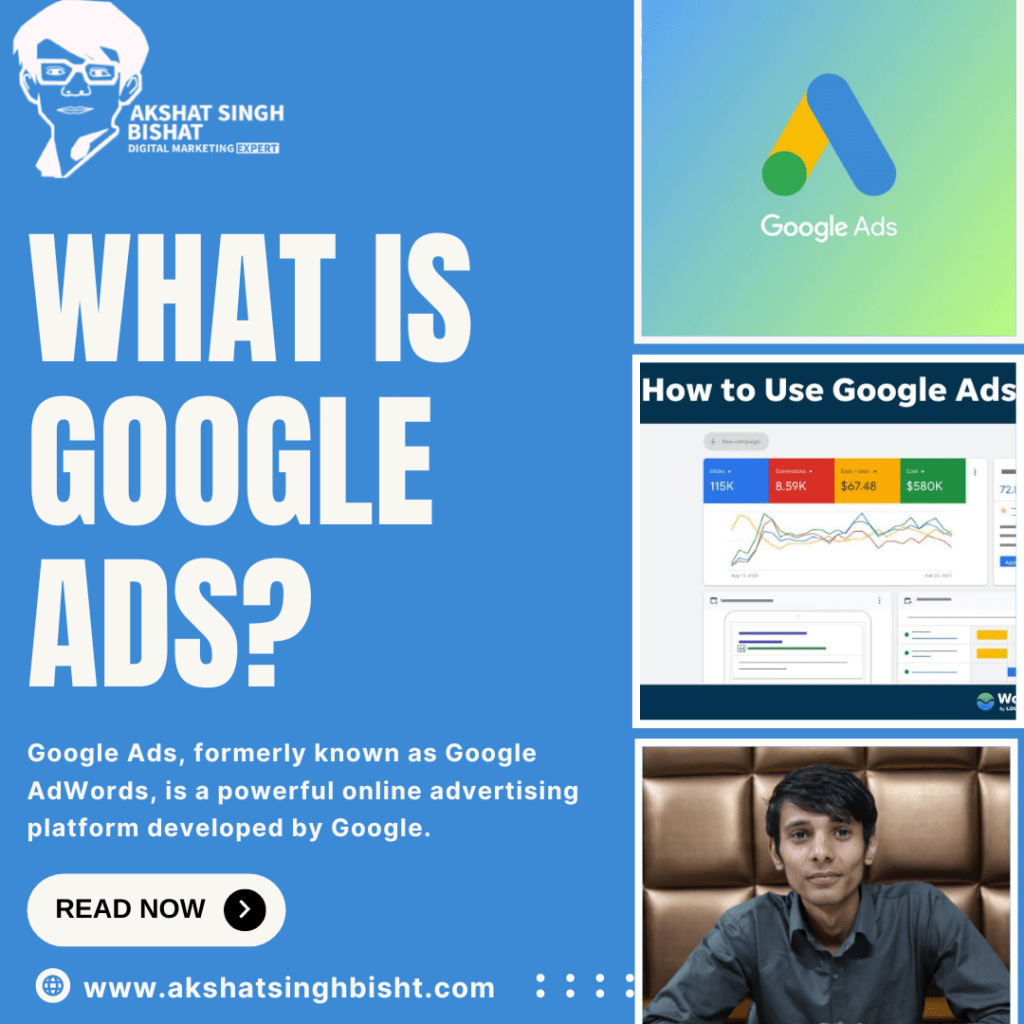
1.1. Evolution of Online Advertising
Online advertising has undergone a remarkable evolution since its inception. It traces back to the early days of the internet when banner ads and popups dominated the digital landscape. These primitive forms of advertising were often intrusive and lacked targeting capabilities. However, they laid the foundation for what would later become a sophisticated and highly targeted advertising ecosystem.
As technology advanced, so did online advertising. The introduction of search engines revolutionized the way businesses promoted their products and services. Payperclick (PPC) advertising emerged as a gamechanger, allowing advertisers to bid on keywords relevant to their offerings and display ads alongside search results.
Social media platforms further transformed online advertising by enabling advertisers to target users based on demographics, interests, and behaviors. The rise of mobile devices also played a significant role, prompting advertisers to adapt their strategies to reach consumers onthego.
Today, online advertising encompasses a diverse array of formats, including display ads, video ads, native ads, and more. Advanced targeting options, realtime analytics, and machine learning algorithms have made online advertising more effective and efficient than ever before. It’s a constantly evolving landscape driven by innovation and fueled by the growing demand for digital marketing solutions.
1.2. Introduction to Google Ads
Google Ads, formerly known as Google AdWords, is Google’s online advertising platform that allows businesses to display ads on Google’s search engine results pages (SERPs) and across its extensive network of partner websites. Launched in 2000, Google Ads has become one of the most powerful and widely used advertising platforms in the world.
The platform operates on a payperclick (PPC) model, meaning advertisers only pay when users click on their ads. Advertisers bid on keywords relevant to their products or services, and Google uses a combination of bid amount and ad quality to determine ad placement.
Google Ads offers a variety of ad formats, including text ads, display ads, video ads, shopping ads, and app promotion ads, allowing advertisers to tailor their campaigns to suit their specific goals and target audience.
1.3. Importance of Google Ads in Digital Marketing
Google Ads plays a crucial role in the digital marketing landscape for several reasons. Firstly, it provides businesses with unparalleled reach, allowing them to connect with billions of users who use Google’s search engine and visit its partner websites every day
Secondly, Google Ads offers precise targeting options that enable advertisers to reach their ideal audience based on factors such as location, demographics, interests, and browsing behavior. This level of targeting ensures that ads are shown to users who are most likely to be interested in the products or services being advertised, maximizing the return on investment (ROI) for advertisers.
Additionally, Google Ads provides advertisers with valuable insights and analytics tools that allow them to track the performance of their campaigns in realtime. This datadriven approach enables advertisers to optimize their campaigns for better results and make informed decisions about their advertising strategy.
Overall, Google Ads is an essential tool for businesses looking to increase their online visibility, drive traffic to their websites, and generate leads or sales. Its robust features, extensive reach, and precise targeting options make it a cornerstone of any digital marketing strategy.
1.4. Overview of Advertising Networks and Platforms
In addition to Google Ads, there are several other advertising networks and platforms that businesses can utilize to reach their target audience online. These include social media advertising platforms such as Facebook Ads, Instagram Ads, Twitter Ads, and LinkedIn Ads, which allow advertisers to reach users on popular social networking sites.
Display advertising networks like the Google Display Network (GDN), which reaches millions of websites, blogs, and online platforms through display ads, offer another avenue for advertisers to promote their products or services.
Furthermore, there are specialized advertising platforms for specific industries or formats, such as Amazon Advertising for ecommerce businesses, YouTube Ads for video advertising, and Microsoft Advertising for targeting users on Bing and Yahoo search engines.
Each advertising network or platform has its own unique features, audience demographics, and targeting options, allowing advertisers to diversify their advertising efforts and reach consumers across multiple channels. By leveraging a combination of these platforms, businesses can create comprehensive and effective digital marketing campaigns that drive results and achieve their objectives.
2.1. Google Ads Interface and Navigation
The Google Ads interface serves as the command center for advertisers, providing them with the tools and features needed to create, manage, and optimize their advertising campaigns. Upon logging in, advertisers are greeted with a dashboard that offers an overview of campaign performance, key metrics, and insights.
The navigation menu on the lefthand side of the interface allows advertisers to access various sections, including Campaigns, Ad Groups, Keywords, Ad Extensions, and more. Each section provides detailed insights and controls for managing different aspects of the campaign.
The interface is designed to be userfriendly, with intuitive navigation and customizable dashboards that allow advertisers to tailor their view to their specific needs. Additionally, Google offers a range of tutorials, guides, and support resources to help advertisers navigate the platform and make the most of its features.
2.2. Overview of Google Ads Products (Search, Display, Video, Shopping, App)
Google Ads offers a diverse range of advertising products to help advertisers reach their target audience across different channels and formats:
Search Ads: These ads appear on Google’s search engine results pages (SERPs) when users search for specific keywords related to the advertiser’s products or services. They typically consist of a headline, a description, and a link to the advertiser’s website.
Display Ads: Display ads appear on websites, blogs, and other online platforms that are part of the Google Display Network (GDN). They can include text, images, videos, or rich media, and are targeted based on factors such as interests, demographics, and browsing behavior.
Video Ads: Video ads are displayed on YouTube and other Google partner sites. They can appear before, during, or after YouTube videos, or as part of the YouTube search results. Video ads can be skippable or nonskippable and can range from short clips to longerform content.
Shopping Ads: Shopping ads, also known as Product Listing Ads (PLAs), appear at the top of Google search results when users search for products to buy. They include an image, title, price, and other relevant product information, making them highly effective for ecommerce businesses.
App Promotion Ads: These ads are designed to promote mobile apps and encourage users to download or engage with them. They can appear on Google Search, Google Play, YouTube, and across the Google Display Network.
Each of these products offers unique advantages and targeting options, allowing advertisers to tailor their campaigns to suit their specific goals and audience.
2.3. Introduction to Google Ads Policies and Guidelines
Google Ads is governed by a set of policies and guidelines designed to ensure a positive user experience and maintain the integrity of the advertising ecosystem. These policies cover various aspects of advertising, including ad content, targeting, landing pages, and more.
Some key policies include:
Prohibited Content: Google prohibits the promotion of certain content, such as illegal products or services, counterfeit goods, and misleading or deceptive practices.
Ad Quality: Ads must be relevant, accurate, and comply with Google’s editorial and technical guidelines. They should also adhere to the principles of honesty and transparency.
User Safety: Google prioritizes the safety and security of its users and may restrict ads that pose a risk to user privacy or security.
Advertisers are responsible for familiarizing themselves with Google’s policies and ensuring that their ads comply with these guidelines. Failure to adhere to Google’s policies can result in ads being disapproved or accounts being suspended.
2.4. Differences Between Google Ads and Organic Search Results
While Google Ads and organic search results both appear on Google’s search engine results pages (SERPs), they differ in several key ways:
Placement: Google Ads are paid advertisements that appear at the top and bottom of the SERP, marked with an “Ad” label. Organic search results, on the other hand, are determined by Google’s algorithm and appear below the ads.
Cost: Advertisers pay for clicks on Google Ads, using a payperclick (PPC) model, while organic search results do not incur any direct cost.
Visibility: Ads provide immediate visibility and can be targeted to specific keywords and demographics, allowing advertisers to reach their target audience more effectively. Organic search results rely on factors such as relevance, authority, and user experience to rank in the search results.
Control: Advertisers have full control over the content and targeting of their ads, allowing them to customize their messaging and reach specific audiences. Organic search results are influenced by a variety of factors, including website content, backlinks, and user engagement, which may be more challenging to control.
Understanding these differences is essential for advertisers looking to leverage both Google Ads and organic search to maximize their online visibility and reach. By strategically integrating both paid and organic efforts, businesses can create a comprehensive search engine marketing strategy that drives results and achieves their objectives.
3.1. Account Creation and Setup
Creating a Google Ads account is the first step towards launching successful advertising campaigns on the platform. The process is straightforward:
Visit the Google Ads website and click on the “Start Now” button.
Sign in with your Google account or create a new one if you don’t have one already.
Follow the prompts to set up your account, including entering basic information about your business, such as name, website, and location.
Once your account is created, you’ll need to complete the setup process by providing billing information and selecting your preferred currency and time zone.
3.2. Campaign Structure and Organization
A wellstructured campaign is essential for maximizing the effectiveness of your Google Ads campaigns. The campaign structure should reflect the hierarchy of your business and marketing objectives. Key components of a wellorganized campaign include:
Campaigns: Each campaign should focus on a specific product, service, or marketing objective. For example, you might create separate campaigns for different product lines or target audiences.
Ad Groups: Within each campaign, create ad groups to group together related keywords and ads. This allows for more targeted messaging and better control over ad performance.
Keywords: Choose relevant keywords for each ad group that align with your target audience’s search intent. Use keyword match types (broad, phrase, exact, and broad match modifier) to control how closely your ads match user queries.
Ad Creatives: Write compelling ad copy and create eyecatching visuals that resonate with your target audience. Test different ad variations to identify which ones perform best.
3.3. Keyword Research and Selection
Keyword research is a critical aspect of Google Ads campaign setup. Start by brainstorming a list of relevant keywords related to your products or services. Then, use keyword research tools like Google Keyword Planner, SEMrush, or Ahrefs to expand your list and identify highvolume, lowcompetition keywords.
When selecting keywords, consider factors such as search volume, competition, relevance, and user intent. Aim for a mix of broad, phrase, and exact match keywords to capture a wide range of search queries while maintaining relevance.
3.4. Ad Copywriting Best Practices
Compelling ad copy is essential for capturing the attention of potential customers and encouraging them to click on your ads. Follow these best practices when writing ad copy:
Be clear and concise: Communicate your value proposition and call to action (CTA) clearly and succinctly.
Highlight benefits: Focus on the benefits of your products or services and how they can solve the customer’s problem or fulfill their needs.
Include relevant keywords: Incorporate keywords into your ad copy to improve relevance and ad quality.
Use ad extensions: Take advantage of ad extensions to provide additional information and encourage clicks, such as sitelinks, callouts, and structured snippets.
3.5. Bidding Strategies and Budget Management
Google Ads offers various bidding strategies to help advertisers achieve their campaign objectives:
Manual CPC: Set your bids manually for each keyword or ad group based on your desired costperclick (CPC) and budget.
Automated Bidding: Let Google’s machine learning algorithms automatically adjust your bids to maximize clicks, conversions, or conversion value.
Target CPA: Set a target costperacquisition (CPA) and let Google optimize your bids to achieve that target.
Target ROAS: Set a target return on ad spend (ROAS) and let Google optimize your bids to maximize revenue.
Monitor your campaign performance regularly and adjust your bids and budget accordingly to optimize for the best results.
3.6. Ad Extensions and Their Importance
Ad extensions are additional pieces of information that can be added to your ads to make them more informative and compelling. They not only increase the visibility of your ads but also provide more opportunities for users to engage with your business. Common ad extensions include:
Sitelinks: Direct users to specific pages on your website, such as product pages, contact information, or special offers.
Callouts: Highlight key selling points or features of your products or services.
Call Extensions: Display your phone number alongside your ad, allowing users to call your business directly from the search results.
Location Extensions: Show your business address and a map marker alongside your ad for local businesses
Using ad extensions can improve ad performance, increase clickthrough rates, and drive more qualified leads to your website. Make sure to utilize relevant ad extensions that align with your campaign goals and target audience.
4.1. Understanding Keyword Targeting
Keyword targeting lies at the core of Google Ads, allowing advertisers to show their ads to users based on the search terms they enter into Google’s search engine. There are several types of keyword targeting options:
Broad Match: Ads may appear for searches that include misspellings, synonyms, related searches, and other relevant variations.
Phrase Match: Ads are shown for searches that include the exact keyword phrase or close variations of it.
Exact Match: Ads are displayed only for searches that exactly match the keyword or close variants.
Broad Match Modifier: Similar to broad match but with more control, as ads are triggered only when certain keywords or their close variants are present in the search query.
Understanding the nuances of keyword targeting and utilizing match types effectively is crucial for reaching the right audience and maximizing the relevance of your ads.
4.2. Audience Targeting and Segmentation
In addition to keyword targeting, Google Ads offers audience targeting options to reach users based on their interests, behaviors, demographics, and more. Audience targeting options include:
Affinity Audiences: Reach users based on their longterm interests and lifestyles, such as travel enthusiasts or tech enthusiasts.
InMarket Audiences: Target users who are actively researching or considering purchasing products or services similar to yours.
Custom Intent Audiences: Create custom audience segments based on specific keywords, URLs, or apps that users have interacted with.
Demographic Targeting: Specify age, gender, household income, parental status, and other demographic factors to tailor your ads to your target audience.
By segmenting your audience and targeting them based on their interests and behaviors, you can deliver more relevant ads and improve the effectiveness of your campaigns.
4.3. Location Targeting Strategies
Location targeting allows advertisers to show their ads to users in specific geographic locations. Strategies for effective location targeting include:
Geographic Targeting: Target users based on their country, region, city, or radius around a specific location.
Location Extensions: Display your business address alongside your ads for users searching in your area.
Bid Adjustments: Adjust your bids based on the user’s location to prioritize highvalue markets or regions with higher conversion rates.
Location targeting is particularly valuable for local businesses looking to attract customers in their vicinity and for advertisers targeting specific markets or regions.
4.4. Device Targeting and Optimization
Google Ads provides options for targeting users based on the devices they use to access the internet, including desktops, laptops, smartphones, and tablets. Device targeting strategies include:
Device Bid Adjustments: Adjust your bids based on the device used by the user to prioritize highconverting devices or capitalize on specific device trends.
Responsive Ads: Create ads that automatically adjust their size, format, and appearance to fit the device being used by the user.
Optimizing your campaigns for different devices ensures a seamless user experience and helps maximize the performance of your ads across all platforms.
4.5. Remarketing and Custom Audiences
Remarketing allows advertisers to show ads to users who have previously visited their website or interacted with their app. Custom audience targeting options include:
Website Visitors: Target users who have visited specific pages or taken specific actions on your website.
App Users: Reach users who have installed or interacted with your mobile app.
Customer Lists: Upload customer lists, such as email addresses or phone numbers, to target existing customers or leads.
By retargeting users who have already shown interest in your business, you can reengage them with relevant ads and encourage them to complete a desired action, such as making a purchase or signing up for a newsletter.
5.1. Overview of Ad Auction Process
The ad auction process is how Google determines which ads to show and in what order on its search engine results pages (SERPs) and other partner sites. Here’s an overview of how the ad auction works:
User Query: The process begins when a user enters a search query into Google.
Ad Eligibility: Google identifies ads that are eligible to appear based on factors such as keyword relevance, ad quality, targeting settings, and bid amount.
Ad Rank Calculation: Each eligible ad is assigned an Ad Rank, which determines its position on the SERP. Ad Rank is calculated using a combination of bid amount, ad quality, and expected impact from ad extensions and other ad formats.
Ad Positioning: Ads are ordered on the SERP based on their Ad Rank, with higherranking ads appearing at the top and lowerranking ads appearing below.
5.2. Factors Affecting Ad Rank and Position
Several factors influence an ad’s Ad Rank and positioning in the ad auction:
Bid Amount: The amount an advertiser is willing to pay for a click on their ad is a significant factor in determining Ad Rank.
Ad Quality: Google assesses the quality and relevance of ads using factors such as expected clickthrough rate (CTR), ad relevance, and landing page experience.
Expected Impact from Ad Extensions: The expected impact of ad extensions and other ad formats, such as sitelinks and callouts, also contributes to Ad Rank.
Contextual Factors: Factors such as user location, device type, time of day, and search query context may also influence ad positioning.
By optimizing these factors, advertisers can improve their Ad Rank and increase their chances of appearing in top ad positions on the SERP.
5.3. Understanding Quality Score
Quality Score is a metric used by Google to measure the quality and relevance of ads, keywords, and landing pages. It plays a crucial role in determining Ad Rank and ad positioning in the ad auction. Quality Score is determined based on several factors:
Expected ClickThrough Rate (CTR): The likelihood that your ad will be clicked on when shown
Ad Relevance: How closely your ad matches the intent behind the user’s search query.
Landing Page Experience: The quality and relevance of the landing page users are directed to after clicking on your ad.
Quality Score is measured on a scale of 1 to 10, with 10 being the highest. Ads with higher Quality Scores are more likely to appear in top ad positions and may also receive lower costsperclick (CPC).
5.4. Improving Quality Score for Better Ad Performance
Improving Quality Score is essential for maximizing the effectiveness and efficiency of your Google Ads campaigns. Here are some strategies to improve Quality Score:
Keyword Relevance: Ensure your keywords are closely aligned with the content of your ads and landing pages.
Ad Copy Optimization: Write compelling ad copy that accurately reflects the user’s search intent and encourages clicks.
Landing Page Optimization: Create highquality, relevant landing pages that provide a seamless user experience and fulfill the user’s needs.
Ad Extensions Usage: Take advantage of ad extensions to provide additional information and improve ad relevance and CTR.
By focusing on these factors and continuously optimizing your ads and landing pages, you can improve your Quality Score, increase your Ad Rank, and achieve better ad performance in Google Ads.
6.1. Introduction to Google Analytics Integration
Google Analytics integration with Google Ads provides advertisers with valuable insights into user behavior, website performance, and conversion tracking. By linking Google Analytics to Google Ads, advertisers can access a wealth of data to inform their advertising strategies and optimize campaign performance.
To integrate Google Analytics with Google Ads:
Navigate to the “Linked accounts” section in Google Ads.
Select “Google Analytics” and follow the prompts to link your Google Analytics account to your Google Ads account.
Once linked, you can view Google Analytics data directly within Google Ads, including website engagement metrics, conversion data, and audience insights.
6.2. Setting Up Conversion Tracking
Conversion tracking is essential for measuring the effectiveness of your Google Ads campaigns and optimizing for desired actions, such as purchases, signups, or form submissions. To set up conversion tracking:
Define your conversion goals, such as completing a purchase or filling out a contact form.
Create conversion tracking tags using Google Ads or Google Analytics.
Place the conversion tracking tags on your website to track when users complete the desired action.
Test the tracking tags to ensure they are functioning correctly.
Conversion tracking allows you to attribute conversions to specific ads, keywords, and campaigns, providing valuable data for optimizing your advertising strategy.
6.3. Key Performance Metrics and KPIs
Key performance indicators (KPIs) are metrics used to measure the success of your Google Ads campaigns. Some key performance metrics and KPIs include:
ClickThrough Rate (CTR): The percentage of users who click on your ad after seeing it.
Conversion Rate: The percentage of ad clicks that result in a desired action or conversion.
CostPerClick (CPC): The average cost you pay for each click on your ads.
CostPerAcquisition (CPA): The average cost you pay for each conversion.
Return on Ad Spend (ROAS): The revenue generated for every dollar spent on advertising.
Monitoring these metrics allows you to assess the performance of your campaigns, identify areas for improvement, and make datadriven decisions to optimize your advertising strategy.
6.4. Campaign Performance Analysis and Reporting
Analyzing campaign performance involves evaluating key metrics and KPIs to assess the effectiveness of your Google Ads campaigns. Some steps for campaign performance analysis and reporting include:
Reviewing performance metrics at the campaign, ad group, and keyword levels.
Identifying topperforming and underperforming campaigns, ads, and keywords.
Analyzing trends and patterns over time to understand campaign performance fluctuations.
Generating performance reports to share insights with stakeholders and inform decisionmaking.
Regular performance analysis and reporting are crucial for optimizing campaign performance, maximizing return on investment (ROI), and achieving your advertising objectives.
6.5. Advanced Data Analysis Techniques
Advanced data analysis techniques can provide deeper insights into campaign performance and help uncover hidden patterns and trends. Some advanced data analysis techniques include:
Segmentation Analysis: Segmenting data by various dimensions, such as demographics, device type, or geographic location, to identify trends and opportunities.
Cohort Analysis: Analyzing groups of users who share similar characteristics or behaviors over time to understand their lifetime value and engagement patterns.
Attribution Modeling: Examining the contribution of each touchpoint in the customer journey to conversions and adjusting attribution models to more accurately measure campaign effectiveness.
By leveraging advanced data analysis techniques, advertisers can gain a deeper understanding of their audience, optimize targeting and messaging strategies, and drive better results from their Google Ads campaigns.
7.1. Ad Testing and Experimentation
Ad testing and experimentation are essential for optimizing Google Ads campaigns and improving performance over time. Some strategies for ad testing include:
A/B Testing: Create multiple variations of your ads with different headlines, copy, and visuals to test which performs best.
Ad Rotation: Rotate ads evenly to ensure each variation receives equal exposure before determining the bestperforming ad.
Ad Schedule Testing: Test different ad schedules to identify the most effective times of day or days of the week for showing your ads.
Ad Creative Testing: Experiment with different ad formats, such as text ads, image ads, and video ads, to see which resonates best with your audience.
Regularly testing and refining your ads based on performance data allows you to continually improve your campaigns and drive better results.
7.2. Dynamic Search Ads (DSA) and Dynamic Remarketing
Dynamic Search Ads (DSA) and Dynamic Remarketing are advanced Google Ads features that allow advertisers to dynamically generate ads based on users’ search queries and browsing behavior:
Dynamic Search Ads: DSA automatically generates ad headlines and landing pages based on the content of your website, making it easy to target a wide range of search queries without the need for keyword targeting.
Dynamic Remarketing: Dynamic Remarketing allows advertisers to show personalized ads to users who have previously visited their website or app, displaying products or services that they have shown interest in.
By leveraging dynamic ad formats, advertisers can deliver more relevant and personalized ads to users, increasing the likelihood of engagement and conversions.
7.3. Smart Bidding Strategies and Automation
Smart Bidding strategies use machine learning algorithms to automatically adjust bids in realtime based on factors such as user behavior, device type, and conversion likelihood. Some smart bidding strategies include:
Target CPA (CostPerAcquisition): Set a target CPA and let Google automatically adjust your bids to achieve that target while maximizing conversions.
Target ROAS (Return on Ad Spend): Set a target ROAS and let Google optimize your bids to maximize revenue while achieving your target return on ad spend.
Enhanced CPC (ECPC): Allow Google to adjust your manual bids based on the likelihood of conversion, increasing bids for clicks more likely to lead to conversions.
Smart Bidding strategies can help advertisers maximize the performance of their campaigns while saving time on bid management tasks.
7.4. CrossChannel Integration and MultiTouch Attribution
Crosschannel integration involves coordinating advertising efforts across multiple channels, such as Google Ads, social media, email marketing, and display advertising. Multitouch attribution allows advertisers to attribute conversions to multiple touchpoints in the customer journey, providing a more holistic view of campaign effectiveness.
By integrating Google Ads with other marketing channels and using multitouch attribution models, advertisers can gain insights into the impact of each channel on conversions and optimize their marketing mix accordingly.
7.5. Advanced Campaign Optimization Techniques
Advanced campaign optimization techniques involve using datadriven insights and sophisticated strategies to maximize the effectiveness of Google Ads campaigns:
Audience Segmentation: Segmenting your audience based on factors such as demographics, interests, and behaviors to deliver targeted messaging and offers. Bid Strategy Customization: Customizing bidding strategies for different audience segments, products, or regions to maximize return on investment.
Ad Customization: Using dynamic ad formats and ad customizers to deliver personalized messaging and offers tailored to each user’s unique preferences and needs.
By employing advanced optimization techniques, advertisers can improve campaign performance, increase ROI, and stay ahead of the competition in the everevolving digital advertising landscape.
8.1. Continuous Campaign Optimization Process
Continuous optimization is essential for maintaining and improving the performance of Google Ads campaigns over time. The optimization process involves several key steps:
Regular Monitoring: Monitor campaign performance metrics, such as clickthrough rate (CTR), conversion rate, and return on ad spend (ROAS), to identify areas for improvement.
Performance Analysis: Analyze campaign data to identify trends, patterns, and opportunities for optimization.
Testing and Experimentation: Test different ad creatives, targeting options, and bidding strategies to identify what works best for your audience.
Bid and Budget Management: Adjust bids and budgets based on performance data to maximize return on investment (ROI) and achieve campaign objectives.
Ad Copy Optimization: Continuously optimize ad copy to improve relevance, engagement, and clickthrough rates.
Landing Page Optimization: Optimize landing pages to improve user experience, conversion rates, and overall campaign performance.
By implementing a systematic optimization process, advertisers can ensure their Google Ads campaigns remain effective and competitive in the everchanging digital advertising landscape.
8.2. Scaling Successful Campaigns
Scaling successful campaigns involves expanding their reach, increasing budget allocation, and replicating successful strategies to drive further growth and success. Some strategies for scaling successful campaigns include:
Increasing Budgets: Gradually increase campaign budgets to accommodate higher traffic volumes and capitalize on successful campaigns’ performance.
Expanding Targeting: Expand targeting options to reach new audiences, demographics, or geographic regions.
Adding New Ad Formats: Experiment with new ad formats, such as video ads or responsive display ads, to diversify your campaign’s reach and engagement.
Testing and Iterating: Continuously test and iterate on successful strategies to identify new opportunities for growth and optimization.
By scaling successful campaigns strategically, advertisers can maximize their impact and drive sustained business growth through Google Ads.
8.3. Troubleshooting Common Issues and Challenges
When optimizing Google Ads campaigns, advertisers may encounter common issues and challenges that can hinder performance. Some common issues and troubleshooting strategies include:
Low Quality Score: Improve ad relevance, clickthrough rates, and landing page experience to increase Quality Score and improve ad performance.
High CostPerClick (CPC): Identify and eliminate irrelevant keywords, improve ad targeting, and optimize bidding strategies to reduce CPC.
Low Conversion Rate: Analyze landing page performance, test different callstoaction, and refine targeting options to increase conversion rates.
Ad Disapprovals: Review and address policy violations, errors, or issues with ad content to ensure compliance with Google Ads policies.
By identifying and addressing common issues proactively, advertisers can maintain campaign performance and minimize disruptions to their Google Ads campaigns.
8.4. A/B Testing and Iterative Improvement Strategies
A/B testing involves comparing two or more variations of ads, landing pages, or campaign elements to determine which performs best. Some strategies for A/B testing and iterative improvement include:
Testing Ad Copy: Experiment with different headlines, descriptions, and callstoaction to identify messaging that resonates best with your audience.
Testing Landing Pages: Test different landing page layouts, designs, and content to optimize for user experience and conversion rates.
Testing Targeting Options: Test different audience segments, geographic locations, and demographics to identify highperforming targeting strategies.
Iterative Improvement: Continuously analyze test results and make datadriven decisions to iterate on successful strategies and optimize campaign performance over time.
By incorporating A/B testing and iterative improvement strategies into their optimization process, advertisers can identify opportunities for improvement, refine their tactics, and drive better results from their Google Ads campaigns.
9.1. Case Studies Across Different Industries
Google Ads has proven to be an effective advertising platform across a wide range of industries. Here are a few case studies highlighting successful Google Ads campaigns in various sectors:
Ecommerce: A clothing retailer utilized Google Shopping ads to showcase their products to users searching for relevant keywords. By optimizing product feeds and bidding strategies, they achieved a 30% increase in online sales and a 20% decrease in costperacquisition (CPA).
Healthcare: A dental clinic implemented Google Ads to promote their services to local users searching for dental treatments. Through targeted keywords, ad extensions, and location targeting, they saw a 40% increase in appointment bookings within the first month of the campaign.
Travel: A tour operator used Google Search ads to promote their travel packages to users interested in adventure tourism. By leveraging dynamic ad formats and bidding strategies, they achieved a 25% increase in website traffic and a 15% increase in booking inquiries.
These case studies demonstrate how businesses in various industries have leveraged Google Ads to drive tangible results and achieve their marketing objectives.
9.2. Successful Google Ads Campaign Examples
Several notable examples showcase the effectiveness of Google Ads campaigns in achieving business success:
Amazon: Amazon utilizes Google Ads to promote its products and drive traffic to its ecommerce platform. With targeted keywords and dynamic ad formats, Amazon consistently ranks among the top advertisers in Google search results.
Airbnb: Airbnb leverages Google Ads to promote its vacation rental listings and attract travelers searching for accommodation. Through strategic bidding and ad targeting, Airbnb has seen significant growth in brand visibility and booking inquiries.
HubSpot: HubSpot, a leading provider of inbound marketing and sales software, uses Google Ads to generate leads and acquire new customers. By targeting specific keywords related to marketing automation and CRM software, HubSpot has achieved a strong return on investment (ROI) from its Google Ads campaigns.
These examples highlight how businesses of all sizes, from startups to global enterprises, can leverage Google Ads to drive growth, increase brand awareness, and generate revenue.
9.3. Lessons Learned from Realworld Campaigns
Realworld Google Ads campaigns provide valuable insights and lessons for advertisers looking to optimize their own strategies:
Targeted Messaging: Crafting targeted ad copy and messaging that resonates with your audience’s needs and interests is key to driving engagement and conversions.
Continuous Optimization: Regularly monitoring campaign performance, testing different strategies, and making datadriven optimizations are essential for maximizing ROI and achieving longterm success.
Adaptability: Remaining agile and adaptable in response to changes in consumer behavior, market trends, and competition is crucial for staying ahead in the dynamic digital advertising landscape.
By studying realworld campaigns and learning from their successes and challenges, advertisers can glean valuable insights and apply them to their own Google Ads strategies to achieve better results.
10.1. Emerging Technologies and Their Impact on Google Ads
Emerging technologies such as artificial intelligence (AI), augmented reality (AR), and 5G connectivity are poised to reshape the future of Google Ads. These technologies will enable more personalized, immersive, and interactive ad experiences, driving higher engagement and conversion rates. Some potential impacts include:
AIPowered Ad Optimization: Advanced machine learning algorithms will enable more sophisticated ad targeting, bidding strategies, and ad creative optimization, leading to more effective campaigns.
AR Advertising: Augmented reality (AR) technology will allow advertisers to create interactive and immersive ad experiences, such as virtual tryon experiences for retail products or ARpowered visualizations for home decor.
5G Connectivity: The rollout of 5G networks will enable faster internet speeds and lower latency, facilitating richer multimedia ad formats and seamless user experiences across devices.
Adopting and leveraging these emerging technologies will be crucial for advertisers to stay competitive and deliver cuttingedge experiences to their target audiences.
10.2. Predictive Analytics and Machine Learning in Advertising
Predictive analytics and machine learning will play an increasingly important role in advertising, enabling advertisers to anticipate user behavior, personalize ad experiences, and optimize campaign performance in realtime. Some applications of predictive analytics and machine learning in advertising include:
Predictive Audience Targeting: Using data analysis and predictive modeling to identify highvalue audience segments and target them with relevant ad messaging.
Dynamic Creative Optimization: Automatically generating and optimizing ad creative variations based on user data and behavioral signals to maximize engagement and conversions.
Automated Bidding and Budget Allocation: Leveraging machine learning algorithms to automatically adjust bids and allocate budgets across campaigns based on performance predictions and business goals.
By harnessing the power of predictive analytics and machine learning, advertisers can achieve greater efficiency, effectiveness, and ROI from their Google Ads campaigns.
10.3. Voice Search and Visual Search Advertising
The rise of voice search and visual search technologies presents new opportunities for advertising on Google Ads. Voice search allows users to search for information using voice commands, while visual search enables users to search for products or information using images. Some implications for advertising include:
Voice Search Optimization: Advertisers will need to optimize their ad content and targeting strategies to align with the conversational nature of voice search queries and provide relevant, concise answers.
Visual Search Advertising: Visual search capabilities will enable advertisers to showcase products visually and engage users through imagebased search results and ads, driving more visual and interactive ad experiences.
As voice search and visual search continue to gain traction, advertisers will need to adapt their strategies to capitalize on these emerging search trends and reach users across different modes of search.
10.4. Ethical Considerations and Privacy Concerns
As advertising technologies become more sophisticated, ethical considerations and privacy concerns will become increasingly important for advertisers and consumers alike. Advertisers must prioritize transparency, user consent, and data protection to maintain trust and credibility. Some key considerations include:
Data Privacy Regulations: Advertisers must comply with data privacy regulations such as the General Data Protection Regulation (GDPR) and the California Consumer Privacy Act (CCPA) to protect user privacy and data rights.
User Consent and Transparency: Advertisers should clearly communicate their data collection and usage practices to users and obtain explicit consent before collecting and using personal data for advertising purposes.
Algorithmic Bias and Fairness: Advertisers must ensure that their algorithms and machine learning models are free from biases and discriminatory practices to promote fairness and equality in advertising.
By addressing ethical considerations and privacy concerns proactively, advertisers can build trust with consumers and foster positive relationships while leveraging innovative advertising technologies.
In conclusion, the future of Google Ads will be shaped by emerging technologies, evolving consumer behaviors, and ethical considerations. Advertisers who embrace innovation, leverage datadriven insights, and prioritize user privacy and transparency will be wellpositioned to succeed in the dynamic and everchanging landscape of digital advertising.
11.1. Recap of Key Concepts and Strategies
In this book, we have explored a comprehensive overview of Google Ads, from its evolution and importance in digital marketing to advanced strategies for optimization and success. Key concepts and strategies covered include:
Understanding the Google Ads ecosystem, including different ad formats, targeting options, and bidding strategies.
Setting up and optimizing Google Ads campaigns, including keyword research, ad copywriting, and conversion tracking.
Leveraging advanced features such as dynamic ads, smart bidding, and crosschannel integration to maximize campaign performance.
Continuously monitoring and optimizing campaigns through A/B testing, performance analysis, and iterative improvement.
Learning from realworld case studies and success stories across different industries to glean insights and best practices for your own campaigns.
By implementing these key concepts and strategies, advertisers can drive better results and achieve their marketing objectives through Google Ads.
11.2. Final Thoughts on the Future of Google Ads
As we look to the future, Google Ads will continue to evolve and adapt to changes in consumer behavior, technology, and market dynamics. Advancements in machine learning, automation, and data analysis will enable advertisers to achieve greater efficiency and effectiveness in their campaigns.
However, success in Google Ads will still depend on fundamental principles such as understanding your audience, delivering relevant and engaging messaging, and continuously optimizing your campaigns based on performance data.
With the ongoing expansion of digital advertising channels and the increasing importance of online presence for businesses of all sizes, Google Ads will remain a critical tool for reaching and engaging with customers in the digital age.
11.3. Resources for Further Learning and Development
For those looking to deepen their knowledge and skills in Google Ads, there are numerous resources available for further learning and development:
Google Ads Help Center: The official resource provided by Google, offering comprehensive guides, tutorials, and support for all aspects of Google Ads.
Google Ads Academy: Offers online courses and certification programs covering various aspects of Google Ads, including fundamentals, search, display, video, and shopping campaigns.
Industry Blogs and Publications: Stay uptodate with the latest trends, tips, and best practices by following industry blogs and publications such as Search Engine Land, Search Engine Journal, and PPC Hero.
Online Communities and Forums: Engage with other advertisers and industry professionals in online communities and forums such as the Google Ads Help Community and Reddit’s PPC subreddit.
Continued learning and development are essential for staying ahead in the rapidly evolving world of digital advertising, and these resources can help advertisers stay informed and empowered to achieve success in their Google Ads campaigns.
Akshat’s passion for marketing and dedication to helping others has been the driving force behind AkshatSinghBisht.com. Known for his insightful perspectives, practical advice, and unwavering commitment to his audience, Akshat is a trusted voice in the marketing community.
If you have any questions simply use the following contact details.
