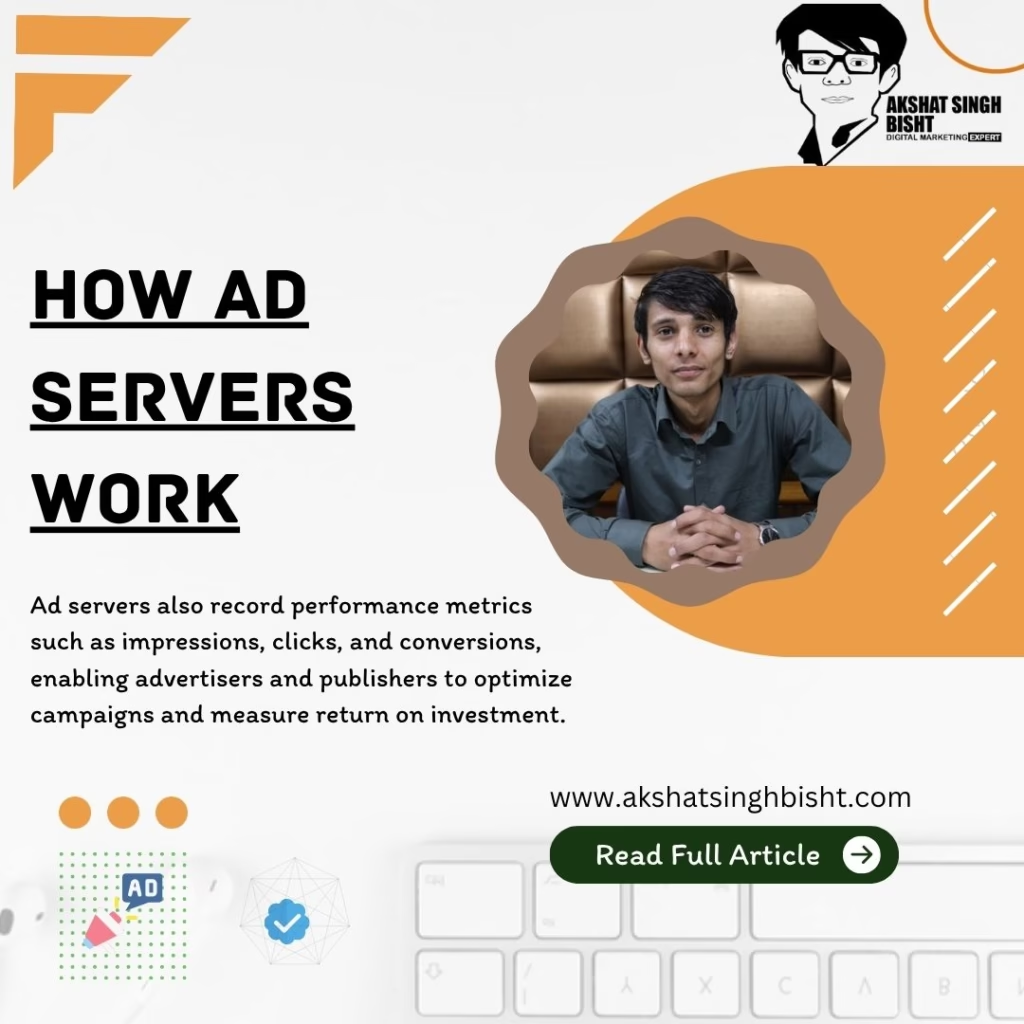Key roles include:
- Connecting Advertisers and Publishers
- Ad servers bridge the gap between advertisers (who want to promote their products) and publishers (who have space to display ads).
- They ensure that publisher inventory is filled with the most relevant and profitable ads.
- Real-Time Ad Decisioning
- Within milliseconds, an ad server evaluates campaign rules, targeting criteria, bidding data, and inventory availability to decide which ad should appear in a given placement.
- Creative Delivery and Optimization
- Stores ad creatives and delivers them efficiently using CDNs.
- Rotates and optimizes creatives to improve performance.
- Tracking and Reporting
- Records impressions, clicks, conversions, and other engagement metrics.
- Provides insights for advertisers and publishers to improve ROI.
- Supporting Programmatic Advertising
- Integrates with DSPs, SSPs, and ad exchanges to enable real-time bidding (RTB) and programmatic deals.
- Enforcing Targeting and Compliance
- Applies audience targeting rules (geo, device, behavioral, contextual).
- Ensures campaigns comply with privacy regulations like GDPR and CCPA.
If we map the digital advertising ecosystem as a flow, the ad server sits in the middle, between:
- Advertisers / Agencies (demand)
- Demand-Side Platforms (DSPs)
- Supply-Side Platforms (SSPs)
- Publishers (supply)
- End-Users (viewers of ads)
It ensures smooth, measurable, and optimized ad delivery across this entire chain.
Publisher Ad Servers vs. Advertiser Ad Servers
Aspect | Publisher Ad Server | Advertiser Ad Server |
Primary Purpose | Manage and optimize a publisher’s available ad inventory to maximize revenue. | Manage ad delivery across multiple publishers and track campaign performance from the advertiser’s side. |
Main Users | Website/app owners, media companies, online marketplaces. | Brands, marketing teams, media agencies. |
Key Functions | – Store and serve ad creatives for available placements. – Control which ads appear and when. – Integrate with SSPs for programmatic selling. – Apply yield optimization strategies. | – Host and serve creatives across multiple publisher sites. – Apply targeting and frequency caps across platforms. – Centralized reporting on impressions, clicks, and conversions. |
Focus | Maximizing inventory monetization and fill rates. | Maximizing campaign performance and ROI. |
Integrations | – SSPs (Supply-Side Platforms) – Direct advertiser deals – Programmatic exchanges. | – DSPs (Demand-Side Platforms) – Third-party trackers – Analytics and attribution tools. |
Examples | Google Ad Manager, Xandr Monetize, Magnite. | Google Campaign Manager 360, Sizmek, Flashtalking. |
Performance Metrics Prioritized | Fill rate, eCPM (effective cost per mille), revenue per impression, viewability. | Conversions, CPA (cost per acquisition), CTR (click-through rate), ROI. |
Revenue Relationship | Earns revenue by selling ad space. | Spends budget to achieve marketing objectives. |
In short:
- Publisher Ad Servers focus on inventory management and monetization from the supply side.
- Advertiser Ad Servers focus on creative delivery and performance tracking from the demand side.
Brief History of Ad Servers
Early 1990s – Birth of Digital Advertising
- The first banner ad appeared in 1994 on HotWired (the online arm of Wired magazine), manually placed without automation.
- As online advertising grew, manually inserting ads became inefficient, paving the way for centralized delivery systems.
1995 – The First Commercial Ad Server
- FocaLink Media Services launched FocaLink AdServer, widely recognized as one of the earliest ad serving technologies.
- Shortly after, DoubleClick (founded in 1996) revolutionized the industry by providing a scalable ad serving platform that allowed publishers to manage inventory and advertisers to track campaigns.
Late 1990s – Expansion and Tracking Innovations
- Ad servers evolved from simply delivering ads to also tracking impressions, clicks, and user behavior.
- Cookies were integrated for targeting and frequency capping.
2000s – Consolidation and Advanced Targeting
- Google acquired DoubleClick in 2008, making DoubleClick for Publishers (DFP) the most widely used publisher ad server.
- Advertiser-side solutions like Atlas and MediaMind (Sizmek) expanded capabilities for cross-site tracking.
- The rise of Flash and later HTML5 introduced richer creative formats.
2010s – Programmatic and Real-Time Bidding (RTB)
- Ad servers integrated with Supply-Side Platforms (SSPs) and Demand-Side Platforms (DSPs) to support real-time auctions.
- Header bidding and yield optimization became key features for publishers.
- Video ad serving templates (VAST) and protocols (VPAID) standardized video ad delivery.
2020s – Privacy, AI, and Cross-Platform Delivery
- Deprecation of third-party cookies and tightening privacy regulations (GDPR, CCPA) pushed ad servers toward first-party data and privacy-safe IDs.
- AI and machine learning began powering real-time decision-making for higher relevance.
- Ad servers expanded to support Connected TV (CTV), OTT, and retail media networks, making them omnichannel delivery systems.
2. Core Functions of an Ad Server
Ad servers are the backbone of digital advertising infrastructure, ensuring that the right ad is delivered to the right user at the right time — while tracking, optimizing, and reporting on performance. Their functions can be grouped into six core areas:
- Ad Storage and Management
This is the foundational role of an ad server — acting as the centralized repository for all ad creatives and campaign configuration data. Without this function, advertisers and publishers would have to manually upload ads to each placement, making scaling nearly impossible.
1. Storing Creatives
- Formats supported: Static banners (JPEG, PNG, GIF), HTML5 interactive ads, video ads (MP4, WebM), native ads, and rich media formats.
- Centralized storage: All creatives are hosted on the ad server’s infrastructure, ensuring fast delivery through Content Delivery Networks (CDNs).
- Version control: Updated creatives can be swapped without touching publisher code, ensuring consistency across placements.
- Compliance and quality checks: Automated validation for:
- File size limits
- Dimensions
- Animation length
- Video encoding standards
2. Organizing Campaigns
- Campaign hierarchy: Creatives are grouped by advertiser, campaign, and ad group for easier management.
- Targeting parameters: The ad server stores all rules for where and to whom the ad should be shown:
- Geo-targeting
- Device/OS/browser
- Audience segments
- Contextual keywords or categories
- Flight dates: Start and end dates define the campaign’s run period; changes can be made centrally and take effect across all placements.
- Creative rotation: Rules for how different creatives in a campaign are rotated (e.g., evenly, weighted by performance).
Why this matters:
By keeping both creative assets and campaign rules in one place, ad servers enable scalability, faster updates, and consistent delivery across multiple publishers, channels, and formats.
This is the brain of the ad server — the part that determines exactly which ad gets shown to a user at a given moment. The process happens in milliseconds and involves balancing targeting criteria, bidding rules, campaign priorities, and pacing requirements.
1. Selecting Which Ad to Show
- Targeting Rules:
- Geographic targeting — show ads relevant to a user’s country, region, or city.
- Device/OS targeting — mobile, desktop, tablet, or specific operating systems.
- Audience targeting — behavioral segments, retargeting lists, lookalike audiences.
- Contextual targeting — match ad content to the page content (keywords, categories).
- Bidding Signals (for programmatic):
- If connected to a DSP or RTB exchange, the ad server can consider highest bidder and relevance score.
- May apply bid shading or floor pricing logic to maximize revenue.
- Priority Rules:
- Some campaigns override others based on contractual obligations or guaranteed impressions.
- Example: A direct-sold sponsorship might take precedence over remnant programmatic inventory.
2. Ad Rotation & Pacing Controls
- Rotation Methods:
- Even rotation: Each creative in a set is shown an equal number of times.
- Weighted rotation: Higher-performing creatives or those with higher budgets get more impressions.
- Performance-based rotation: Real-time optimization selects the best-performing creative more often.
- Pacing Controls:
- Even pacing: Spread impressions evenly over the campaign duration to avoid budget burn-out.
- ASAP pacing: Deliver impressions as quickly as possible (used for urgent campaigns).
- Dayparting: Serve ads only at certain hours or days of the week.
- Frequency capping: Limit how often a user sees the same ad to avoid fatigue.
Why this matters:
Without decision-making logic, ads would be served randomly, leading to wasted impressions, poor targeting accuracy, and lower ROI. This logic ensures every impression is optimized for maximum relevance and campaign goals.
Ad delivery is the execution stage of the ad server’s work — where the selected creative is transmitted to the user’s browser, app, or device in real time. This process must be fast, accurate, and reliable, because even a fraction-of-a-second delay can cause the ad to miss the opportunity to display.
1. Real-Time Ad Serving
- Speed requirement: The delivery process usually happens in under 100 milliseconds from the moment a user visits a page or opens an app.
- Trigger event: When a webpage or app calls the ad tag (JavaScript, iframe, or SDK request), the ad server responds with the winning creative and tracking instructions.
- CDN usage: Content Delivery Networks are used to store and deliver creative assets close to the user’s location to minimize latency.
2. Right Creative, Right User
- The creative sent is already pre-selected by the decision-making logic based on:
- Targeting criteria
- Bid results (if programmatic)
- Campaign priority rules
- The ad server ensures the correct version of the ad is displayed for:
- Language localization (e.g., showing Spanish ads to Spanish-speaking audiences)
- Device optimization (e.g., mobile-friendly creative for smartphones)
- Dynamic creative optimization (DCO) — personalized ads with user-specific content.
3. Tracking During Delivery
- Along with the creative, the ad server sends tracking pixels or scripts to log:
- Impression delivery
- Clicks
- Viewability events (whether the ad was actually seen)
- These tracking calls are critical for performance measurement, billing, and optimization.
Why this matters:
Ad delivery is the point where planning meets execution — the entire ad tech process culminates here. If delivery is delayed, mismatched, or fails, even the most well-targeted campaign loses effectiveness.
An ad server doesn’t just deliver ads — it also measures and records performance data to evaluate campaign effectiveness, optimize delivery, and support billing. This function is critical for advertisers, agencies, and publishers to understand what’s working and what’s wasting budget.
1. Core Metrics Tracked
- Impressions — Each time an ad is successfully served and rendered in the user’s device.
- Clicks — The number of times users engage by clicking on an ad.
- Conversions — Post-click or post-view actions such as purchases, form fills, or sign-ups.
- Viewability Metrics — Measures whether an ad was actually seen (e.g., per IAB definition: at least 50% of pixels in view for 1 continuous second for display ads, or 2 seconds for video).
2. Data Collection Methods
- Tracking Pixels — Invisible 1×1 pixel images embedded in creatives to log impressions and post-view events.
- Click Tracking URLs — Redirect URLs that log the click event before sending the user to the landing page.
- JavaScript Tags — Enable richer data collection (e.g., viewability, engagement tracking).
- Server-to-Server Tracking — Used for secure conversion tracking and advanced integrations (common in mobile app ads).
3. Attribution Models Supported
- Last Click Attribution — Gives 100% credit to the last click before conversion.
- First Click Attribution — Credits the first ad interaction.
- Linear Attribution — Distributes credit equally across all touchpoints in the conversion path.
- Time Decay Attribution — Gives more credit to interactions closer to the conversion.
- Position-Based Attribution — Typically splits credit between the first and last interaction, with the rest distributed among middle touchpoints.
4. Reporting Capabilities
- Real-Time Dashboards — Allow campaign managers to monitor KPIs instantly.
- Scheduled Reports — Automated delivery of performance summaries (daily, weekly, monthly).
- Custom Segmentation — Break down results by audience segment, device type, geo, or creative.
- Export & API Access — Enables integration with BI tools, CRMs, and marketing analytics platforms.
Why this matters:
Without accurate tracking and flexible reporting, optimization is impossible. The tracking and reporting layer turns raw delivery into actionable insights, ensuring advertisers can adjust targeting, creative, and budgets for better ROI.
3. Technical Architecture of an Ad Server
An ad server’s technical architecture is built to process billions of ad requests per day with minimal latency while ensuring targeting accuracy, data integrity, and scalability. Below is a breakdown of the core components and how they work together.
1. Front-End Layer (User Interaction Layer)
- Ad Tags & SDKs — JavaScript tags for web or SDK integrations for mobile apps trigger requests to the ad server.
- Request Handling — Collects essential context: page URL, device info, IP address (for geo), user ID/cookie, and ad slot details.
- Security Measures —
- HTTPS encryption for secure delivery.
- Tag validation to prevent malicious code injection.
2. Ad Request Router
- Load Balancer — Distributes incoming ad requests to available servers to avoid overload.
- Geographic Routing — Sends requests to the nearest data center to minimize latency.
- Traffic Filtering — Filters out invalid traffic (bots, fraudulent clicks) before processing.
- Decision Engine (Brain of the System)
- Targeting Logic — Matches user data and placement rules with eligible campaigns.
- Auction Mechanism —
- For programmatic: runs real-time bidding (RTB) auctions.
- For direct campaigns: applies priority and pacing rules.
- Creative Selection — Picks the correct ad variation based on format, device, and personalization rules.
4. Ad Delivery Module
- Creative Hosting — Stores assets (images, videos, HTML5) on high-speed servers or CDNs.
- Dynamic Creative Assembly — Combines templates, user data, and creative elements for personalized ads.
- Response Packaging — Returns ad markup (HTML/JavaScript/VAST XML) to the browser or app.
5. Data Layer
- Event Tracking Systems — Log impressions, clicks, conversions, and viewability.
- Data Warehouses — Store historical performance data for reporting and optimization.
- User Profiles — Store anonymous IDs, segments, and behavioral history.
6. Reporting & Analytics Interface
- Real-Time Dashboards — Show live performance metrics.
- APIs — Allow external systems to pull reporting data.
- Alert Systems — Trigger notifications if campaigns are underdelivering or overspending.
7. Integration Points
- Demand-Side Platforms (DSPs) — For programmatic ad buying.
- Supply-Side Platforms (SSPs) — For publisher inventory management.
- Data Management Platforms (DMPs) — For advanced audience targeting.
- Verification Vendors — For fraud detection, brand safety, and viewability measurement.
Key Design Principles:
- Low Latency — <100ms response time to avoid slowing page load.
- Scalability — Must handle traffic spikes without downtime.
- Data Security — GDPR/CCPA compliance and secure user data handling.
- Fault Tolerance — Redundant infrastructure to prevent outages.
4. How an Ad Request Works – Step-by-Step Flow
An ad request is the heartbeat of the digital advertising process — the moment a user visits a page or opens an app and triggers the chain of events that leads to an ad being shown. Below is the full step-by-step breakdown of how it works.
Step 1: User Loads a Webpage or App
- The publisher’s website or app contains an ad tag (JavaScript, iframe) or SDK (in mobile apps).
- When the page or app content loads, the ad tag sends a request to the publisher’s ad server.
- The request includes:
- Ad slot size and location
- Page/app context
- User/device/browser info
- Publisher-specific identifiers
Step 2: Publisher Ad Server Receives the Request
- Checks for direct-sold campaigns (pre-negotiated deals with advertisers).
- If eligible direct campaigns exist, they are prioritized based on rules (e.g., guaranteed impressions).
- If no direct campaign matches — or after direct campaigns are considered — the request can be passed to an ad exchange or SSP.
Step 3: Real-Time Bidding (RTB) Process Begins (if programmatic)
- The SSP sends bid requests to multiple DSPs, including:
- User data (cookies, IDs)
- Placement details (size, position, URL)
- Contextual information (page content category)
- DSPs use this data to decide:
- Whether to bid for the impression
- How much to bid (based on targeting and budget)
- Bids are returned within ~100 milliseconds.
Step 4: Winning Bid & Creative Selection
- The highest bid (or the highest-priority campaign in direct deals) wins.
- The winning creative (image, HTML5, video, etc.) is selected.
- If Dynamic Creative Optimization (DCO) is enabled, the creative may be personalized in real time using:
- Location data
- Previous browsing behavior
- Contextual triggers (weather, time, etc.)
Step 5: Ad Delivery
- The creative is served to the user’s browser or app.
- Assets are usually fetched from a Content Delivery Network (CDN) to ensure speed.
- The ad renders in the placement without affecting the rest of the page load.
Step 6: Tracking & Measurement
- Tracking pixels and scripts log:
- Impressions
- Clicks
- Viewability
- Conversions (if post-click or post-view actions occur)
- These logs are sent to the ad server for reporting and billing.
Step 7: Reporting & Optimization
- Performance data flows into dashboards and APIs.
- Advertisers and publishers review metrics to:
- Adjust targeting
- Change bids
- Replace creatives
- Continuous optimization ensures better ROI over time.
Key takeaway:
This entire cycle — from page load to ad delivery — happens in under 300 milliseconds in most cases, with billions of these processes running daily across the internet.
5. Publisher-Side Ad Server vs Advertiser-Side Ad Server
In the digital advertising ecosystem, ad servers come in two main flavors — those serving the needs of publishers and those serving advertisers. While both deal with storing creatives, making decisions, and delivering ads, their primary objectives, data flows, and optimizations differ.
Publisher-Side Ad Servers
Purpose:
Maximize the value of available ad inventory for the publisher.
Key Functions:
- Inventory Management: Define and manage ad slots (sizes, positions, formats).
- Campaign Scheduling: Serve guaranteed campaigns first, then fill remaining space with programmatic demand.
- Yield Optimization: Choose between direct-sold campaigns, private marketplace deals, and open exchanges to maximize revenue.
- Targeting Controls: Apply contextual, geographic, and device-based targeting for ads.
- Examples: Google Ad Manager, Xandr Monetize, OpenX Ad Server.
Advertiser-Side Ad Servers
Purpose:
Measure and optimize ad delivery across multiple publishers and channels.
Key Functions:
- Centralized Creative Hosting: Store ad creatives for deployment across different sites, apps, and formats.
- Ad Trafficking: Control where, when, and to whom ads are served across campaigns.
- Cross-Channel Tracking: Track performance across display, video, mobile, and other channels.
- Attribution Modeling: Apply models to understand which touchpoints drive conversions.
- Optimization: Adjust creatives, targeting, and budgets based on performance data.
- Examples: Google Campaign Manager 360, Sizmek, Flashtalking.
How Both Interact in a Campaign
- Creative Setup – Advertiser uploads creatives and campaign rules into their advertiser ad server.
- Publisher Integration – Publisher places ad tags (from the advertiser ad server) into their publisher ad server.
- Ad Request Flow – When a user visits the publisher’s site:
- The publisher ad server decides if the advertiser’s campaign is eligible to fill the slot.
- If yes, it calls the advertiser’s ad server to retrieve the creative.
- Delivery & Tracking – The advertiser ad server delivers the creative and tracks impressions, clicks, and conversions.
- Reporting Loop – Both sides share data:
- Publisher reports on inventory usage and fill rate.
- Advertiser reports on engagement, conversions, and ROI.
In short:
- Publisher ad servers focus on maximizing yield for the seller.
- Advertiser ad servers focus on maximizing performance for the buyer.
- They interact in a tag-to-tag handshake during an ad request.
6. Real-Time Bidding (RTB) and Ad Servers
Real-Time Bidding (RTB) is the programmatic process where ad impressions are bought and sold in milliseconds. Ad servers play a central orchestration role, ensuring the right creative is delivered at the right time — and at the right price.
Ad Server Role in Header Bidding and Programmatic Auctions
- Inventory Exposure: Publisher ad servers expose available ad slots to Supply-Side Platforms (SSPs), often via header bidding wrappers or server-to-server integrations.
- Bid Request Handling: The SSPs send bid requests to multiple Demand-Side Platforms (DSPs) with details like user profile, context, and placement specs.
- Auction Coordination:
- In header bidding, the auction happens before the ad server decision, allowing multiple demand sources to compete simultaneously.
- The winning bid is passed back to the ad server to compete against direct-sold and other campaigns.
- Decision Logic Integration: The ad server’s decision engine weighs programmatic bids against guaranteed deals, pricing floors, and priority rules to select the winner.
Latency Considerations
- Milliseconds Matter: Every additional millisecond in bidding can degrade page load performance and harm user experience.
- Timeout Rules: Ad servers and header bidding wrappers typically set strict timeouts (e.g., 300–500ms) for receiving bids.
- Server-to-Server (S2S) Setups: Can reduce latency by removing client-side browser execution, but may have trade-offs in cookie match rates and data richness.
How Decision Engines Integrate with SSPs and DSPs
- For Publishers:
- Publisher ad server → Connects to SSP(s) via APIs or adapters.
- SSP → Broadcasts bid requests to DSPs.
- SSP returns the top bid to the ad server for final selection.
- For Advertisers:
- Advertiser ad server → Integrates with DSP(s) to traffic creatives and track delivery.
- DSP → Submits bids in response to bid requests, guided by targeting and budget constraints.
- Unified Decisioning:
- Modern ad servers incorporate dynamic allocation or unified auction logic, blending direct-sold campaigns with RTB bids in a single decision waterfall.
Key Takeaway: Ad servers are the traffic controllers of RTB, balancing auction competitiveness, latency thresholds, and delivery priorities to maximize yield for publishers and ROI for advertisers.
7. Targeting Capabilities in Ad Servers
Modern ad servers are equipped with sophisticated targeting capabilities that ensure advertisers reach the right audience, at the right time, in the right context. These features optimize ad relevance, improve campaign performance, and maximize return on investment (ROI).
1. Contextual Targeting
- Definition: Matches ads to relevant content on a webpage or within an app based on keywords, topics, or semantic analysis.
- Example: A sports equipment ad appears on a sports news website.
- Implementation: Uses page crawlers or metadata to classify the content environment before serving an ad.
2. Behavioral Targeting
- Definition: Serves ads based on a user’s past browsing behavior, search history, and online activity.
- Example: Showing a travel package ad to someone who has previously visited airline and hotel websites.
- Implementation: Relies on cookies, device IDs, or first-party data from logged-in environments to build user profiles.
3. Geo-Targeting
- Definition: Delivers ads to users based on their geographic location.
- Example: Displaying a local restaurant promotion only to users within a 5-mile radius.
- Implementation: Uses IP address, GPS data, or network location to determine user position in real time.
4. Retargeting
- Definition: Re-engages users who have previously interacted with a brand but did not complete a desired action (e.g., purchase, sign-up).
- Example: Serving ads for a pair of shoes a user viewed but didn’t buy.
- Implementation: Ad servers store audience segments (via cookies or pixel tags) and re-serve ads across the web or in-app.
5. Dayparting and Device Targeting
- Dayparting:
- Definition: Scheduling ads to appear during specific times of the day or days of the week.
- Example: Running coffee shop ads only during morning hours.
- Device Targeting:
- Definition: Delivering ads based on the user’s device type, operating system, or browser.
- Example: Showing mobile-optimized ads only to smartphone users.
Key Takeaway: Targeting capabilities in ad servers are not just about reaching users — they’re about reaching the right users in the most relevant moments to improve engagement and conversion.
8. Data Privacy and Compliance
As digital advertising becomes increasingly data-driven, ad servers must operate within the boundaries of global privacy regulations. Non-compliance not only risks legal penalties but can also damage brand trust. Modern ad servers integrate privacy-first design principles to meet legal requirements while maintaining effective targeting capabilities.
1. Handling User Data under GDPR, CCPA, and Other Privacy Laws
- General Data Protection Regulation (GDPR) – Governs how personal data of EU residents is collected, stored, and processed. Requires:
- Explicit user consent before processing identifiable data
- Clear opt-in/opt-out mechanisms
- Data minimization and purpose limitation
- California Consumer Privacy Act (CCPA) – Provides California residents with:
- The right to know what personal data is collected
- The right to request deletion
- The right to opt-out of data sale to third parties
- Other regional laws – Brazil’s LGPD, Canada’s PIPEDA, and upcoming state-level U.S. privacy laws follow similar patterns, forcing ad servers to adapt globally.
Ad server compliance measures:
- IP anonymization
- Storing only essential identifiers (hashed where possible)
- Secure transmission (HTTPS, encryption at rest)
- Respecting “Do Not Track” and Global Privacy Control signals
2. Role of Consent Management Platforms (CMPs)
CMPs act as intermediaries between users, publishers, and ad tech systems.
Ad servers integrate with CMPs to:
- Collect consent signals in a standardized format (IAB Transparency & Consent Framework)
- Pass user choices to demand- and supply-side partners
- Ensure only compliant targeting and tracking are activated for that user
Without CMP integration, ad servers risk serving non-compliant ads and violating privacy laws.
3. Transition to Cookieless Targeting and First-Party Data Reliance
With the phasing out of third-party cookies (led by Google Chrome’s deprecation plan), ad servers are shifting toward:
- First-party data – Directly collected by publishers and advertisers (e.g., login data, CRM lists)
- Privacy-preserving identifiers – Such as Google Privacy Sandbox’s Topics API or Unified ID 2.0
- Contextual targeting – Relevance based on page or app content instead of personal identifiers
- Cohort-based targeting – Grouping users into anonymized segments to protect individual privacy
This shift requires ad servers to be more tightly integrated with data clean rooms, server-to-server tracking, and secure identity frameworks.
Key takeaway:
Modern ad servers are no longer just ad delivery engines—they’re compliance-aware platforms that must balance performance with stringent privacy requirements.
9. Performance Optimization in Ad Serving
In digital advertising, speed and efficiency are critical. Even a fraction-of-a-second delay in ad delivery can impact user experience, viewability, and campaign performance. Modern ad servers employ a range of optimization techniques to ensure that ads are delivered quickly, efficiently, and in a way that maximizes ROI.
1. Load Balancing and Latency Reduction
- Objective: Ensure fast ad delivery by distributing traffic evenly across multiple servers and data centers.
- Techniques:
- CDN integration – Hosting creatives closer to the user’s location to minimize round-trip time.
- Geo-distributed server architecture – Placing ad server nodes in multiple global regions to reduce latency.
- Real-time failover systems – Automatically rerouting requests if one server node is down.
2. Ad Creative Optimization
- Objective: Reduce load times without compromising visual quality.
- Techniques:
- Compressing creative assets (images, videos, HTML5) while maintaining quality.
- Using modern formats such as WebP for images and adaptive bitrate streaming for videos.
- Employing lazy loading so ads only render when they are in or near the user’s viewport.
3. A/B Testing through Ad Servers
- Objective: Identify the most effective creatives, headlines, and CTAs by running controlled experiments.
- Implementation:
- Splitting audience traffic between different creative variations.
- Measuring engagement metrics (CTR, conversions, dwell time).
- Automating “winner” selection through machine learning algorithms.
4. Frequency and Reach Optimization
- Objective: Manage exposure to avoid ad fatigue while maximizing unique audience reach.
- Techniques:
- Frequency capping – Limiting the number of times a single user sees the same ad within a set period.
- Reach targeting – Prioritizing delivery to users who haven’t yet seen the campaign.
- Sequential storytelling – Delivering a series of ads in a specific order to guide users through a funnel.
Key takeaway:
Ad servers act not only as delivery systems but as performance engines—combining infrastructure efficiency, creative management, and audience strategy to drive higher engagement at lower latency.
10. Challenges and Future Trends
The ad server landscape is rapidly evolving. While these platforms have become more sophisticated, they face significant challenges from fraud, privacy shifts, and emerging channels. At the same time, advances in AI, retail media, and connected TV (CTV) are reshaping how ad servers operate.
1. Ad Fraud Prevention and Detection
- The challenge: Click fraud, impression fraud (pixel stuffing, ad stacking), and domain spoofing drain billions from the ad ecosystem.
- Solutions in modern ad servers:
- Real-time fraud detection using machine learning algorithms.
- Integration with verification vendors like IAS, DoubleVerify, and Moat.
- Server-side filtering of invalid traffic before bidding or serving ads.
- Blockchain-based verification for transaction transparency.
2. Impact of AI and ML on Ad Serving Decisions
- Role of AI/ML:
- Predictive targeting — anticipating which ad will yield the highest engagement.
- Dynamic creative optimization (DCO) — tailoring ad elements in real time based on user context.
- Bid shading and yield optimization in programmatic auctions.
- Benefit: Higher performance with reduced manual campaign adjustments.
3. Privacy-First Ad Serving Models
- Shift in approach:
- Moving away from cookie-based targeting toward contextual and cohort-based models.
- Using first-party data securely within publisher and advertiser ecosystems.
- Applying differential privacy and on-device processing to anonymize user-level data.
- Outcome: Compliance with laws like GDPR/CCPA while still enabling relevant ad experiences.
4. Integration with Retail Media Networks and CTV Platforms
- Emerging opportunities:
- Retail media networks (RMNs): Ad servers integrating directly with retailer first-party data to deliver highly targeted ads both onsite and offsite.
- Connected TV (CTV): Ad servers adapting to video-first environments with server-side ad insertion (SSAI) to provide smooth playback and personalization.
- Technical implications: Requires support for unique identifiers, cross-device tracking, and advanced measurement tools for non-browser environments.
Key takeaway:
The ad server of the future will be smarter, privacy-compliant, and omnichannel-ready, powered by AI decisioning, fraud-resistant infrastructure, and deep integrations across emerging digital touchpoints.
11. Conclusion
Ad servers are the central nervous system of digital advertising, orchestrating the complex flow of creatives, targeting parameters, and performance data between advertisers, publishers, and intermediaries. From storing and managing ads to making split-second delivery decisions, they ensure that the right message reaches the right user at the right moment—all while tracking and optimizing performance in real time.
As the ecosystem evolves, ad servers are no longer just delivery engines—they have become data-driven decision platforms, integrating AI, machine learning, and advanced analytics to enhance targeting precision and campaign ROI.
In today’s privacy-conscious, multi-device environment, their role is expanding beyond traditional web ads to include CTV, retail media, and cookieless targeting strategies. By adapting to new privacy laws, leveraging first-party data, and embracing omnichannel delivery, ad servers remain indispensable in bridging the gap between brand goals and consumer engagement.
Final thought:
The most successful ad servers of tomorrow will be those that combine speed, intelligence, compliance, and adaptability—powering an advertising ecosystem that is both effective and respectful of user privacy.