In the dynamic landscape of digital marketing, data analytics is a cornerstone for driving decisions, optimizing strategies, and measuring success. Among the myriad of analytics tools available, Google Analytics and Adobe Analytics stand out as the most prominent and widely used platforms. This comprehensive article delves into a detailed comparison of Google Analytics and Adobe Analytics, exploring their features, functionalities, strengths, and weaknesses. By the end of this discussion, you’ll have a thorough understanding of which tool might be best suited to your organization’s needs.
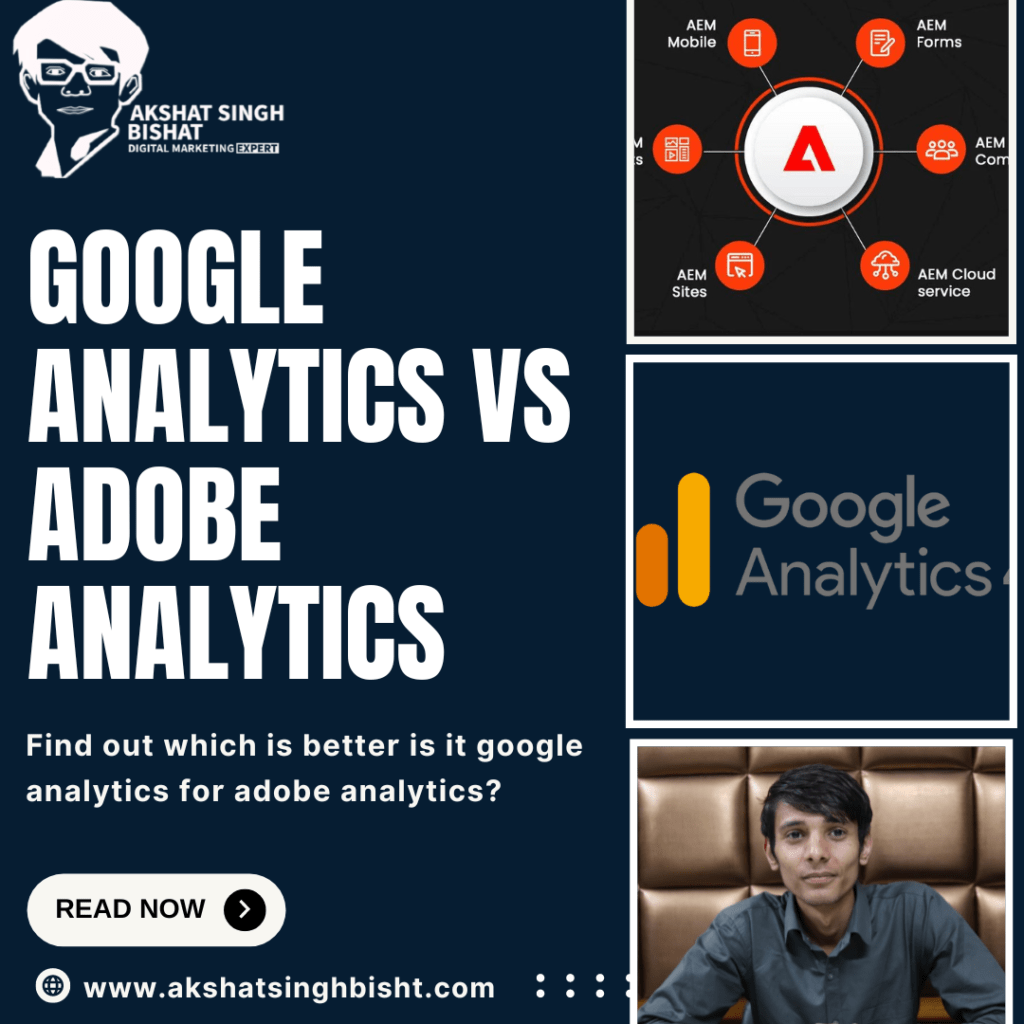
Google Analytics (GA) was launched in November 2005 after Google acquired Urchin Software Corp. The platform has undergone significant transformations, with the most notable being the introduction of Universal Analytics in 2012 and Google Analytics 4 (GA4) in 2020. GA4 represents a shift towards event based tracking and a more holistic approach to user data across devices and platforms.
1.2 Key Features
User Interface and Ease of Use: GA is known for its user friendly interface that caters to both beginners and advanced users. The dashboard is intuitive, with customizable reports and easy to navigate menus.
Data Collection and Processing: GA uses JavaScript tracking code to collect data from websites. It supports a variety of data types, including pageviews, events, ecommerce transactions, and user interactions.
Reporting and Analysis: The platform offers a wide range of prebuilt reports and the ability to create custom reports. Key metrics include session duration, bounce rate, conversion rate, and goal completions.
Real Time Data: GA provides real time data tracking, allowing businesses to monitor live user activity and make immediate adjustments.
Integration and Ecosystem: GA seamlessly integrates with other Google products like Google Ads, Google Tag Manager, and Google Data Studio, creating a robust ecosystem for digital marketers.
1.3 Advantages
Free Version: Google Analytics offers a free version with extensive features, making it accessible to small and medium sized businesses.
Broad Adoption and Community Support: GA’s widespread use means a wealth of resources, tutorials, and community support are available.
Continuous Innovation: Google’s commitment to innovation ensures regular updates and improvements to the platform.
1.4 Limitations
Data Sampling: In the free version, GA often uses data sampling in large datasets, which can affect the accuracy of the insights.
Learning Curve for Advanced Features: While the basic functionalities are easy to grasp, mastering advanced features can be challenging for new users.
2.1 History and Evolution
Adobe Analytics, part of the Adobe Experience Cloud, has its roots in the acquisition of Omniture by Adobe in 2009. Over the years, Adobe Analytics has evolved into a powerful enterprise level analytics tool, offering comprehensive insights into customer behavior.
2.2 Key Features
User Interface and Customization: Adobe Analytics is highly customizable, allowing users to create tailored dashboards and reports to meet specific business needs.
Data Collection and Processing: The platform uses JavaScript tags and APIs for data collection. It supports advanced data processing capabilities, including data cleansing and transformation.
Reporting and Analysis: Adobe Analytics provides robust reporting features with advanced segmentation, cohort analysis, and predictive analytics.
Real Time Data: The platform offers real time analytics with high granularity, essential for businesses that need immediate insights.
Integration and Ecosystem: Adobe Analytics integrates seamlessly with other Adobe Experience Cloud products, such as Adobe Target, Adobe Campaign, and Adobe Experience Manager, offering a unified solution for digital marketing.
2.3 Advantages
Advanced Customization: Adobe Analytics excels in customization, allowing businesses to tailor the platform to their specific needs.
Enterprise Level Features: The platform offers features designed for large organizations, including robust data governance, advanced security, and scalability.
Comprehensive Customer Insights: Adobe Analytics provides deep insights into customer journeys, helping businesses understand and optimize user experiences.
2.4 Limitations
Cost: Adobe Analytics is a premium product with a higher price point, which may be prohibitive for small businesses.
Complexity: The platform’s extensive features and customization options can result in a steep learning curve and may require dedicated resources for implementation and maintenance.
3.1 Google Analytics Data Collection
Google Analytics collects data using a tracking code placed on each page of a website. This code tracks user interactions, such as pageviews, clicks, and transactions, and sends this data to GA servers for processing. GA4 introduces a more flexible data model that focuses on events rather than sessions, allowing for more granular data collection and analysis.
3.2 Adobe Analytics Data Collection
Adobe Analytics uses a similar approach with JavaScript tags, known as App Measurement, to collect data. However, Adobe provides more advanced data collection capabilities, including data layer integration, server side data collection, and APIs for custom data inputs. This flexibility allows for a more comprehensive data collection strategy, especially for complex websites and applications.
3.3 Data Processing and Customization
Google Analytics: GA processes data through predefined and custom dimensions and metrics. Users can create custom segments and filters to tailor their analysis.
Adobe Analytics: Adobe Analytics offers robust data processing capabilities, including advanced segmentation, calculated metrics, and data enrichment through integration with other Adobe products.
4.1 Google Analytics Reporting
GA provides a wide array of prebuilt reports covering audience demographics, acquisition channels, behavior, and conversions. Users can also create custom reports using the Report Builder tool. GA4 enhances this with new exploration tools that offer more flexibility in data visualization and analysis.
4.2 Adobe Analytics Reporting
Adobe Analytics excels in reporting and visualization with its Analysis Workspace tool. Users can drag and drop components to build highly customized reports and dashboards. The platform also supports advanced visualizations, including flowcharts, scatter plots, and cohort tables.
5.1 Google Analytics Real Time Data
Google Analytics offers real time reports that show current user activity on a website. This includes data on active users, pageviews, traffic sources, and locations. Realtime data is useful for monitoring the immediate impact of campaigns and identifying any issues as they occur.
5.2 Adobe Analytics Real Time Data
Adobe Analytics provides similar real time capabilities but with more granularity and customization. Users can create real time dashboards tailored to specific business needs, making it easier to track critical metrics and respond to emerging trends.
6.1 Google Analytics Integration
GA integrates seamlessly with other Google products, such as Google Ads, Google Tag Manager, and Google Data Studio. This integration allows for a unified approach to data collection, analysis, and reporting. GA also supports integration with third party tools through APIs and connectors.
6.2 Adobe Analytics Integration
Adobe Analytics is part of the Adobe Experience Cloud, offering tight integration with other Adobe products like Adobe Target, Adobe Campaign, and Adobe Experience Manager. This ecosystem provides a comprehensive suite of tools for digital marketing, customer experience management, and personalization. Adobe Analytics also supports integration with third party platforms through APIs and data connectors.
7.1 Google Analytics Customization
Google Analytics offers several customization options, including custom dimensions, metrics, and segments. Users can also create custom reports and dashboards to meet specific business requirements. GA4 introduces more flexible event tracking, allowing for more granular data collection and analysis.
7.2 Adobe Analytics Customization
Adobe Analytics is renowned for its advanced customization capabilities. Users can create tailored dashboards, reports, and segments, and apply complex logic to data processing. The platform also supports custom data schemas and the integration of external data sources, providing a high degree of flexibility.
8.1 Google Analytics Security
Google Analytics adheres to industry standard security practices, including data encryption, access controls, and regular security audits. GA4 also provides enhanced privacy controls, allowing users to manage data retention and anonymize IP addresses.
8.2 Adobe Analytics Security
Adobe Analytics offers robust security features, including encryption, user authentication, and detailed access controls. The platform also supports data governance policies, ensuring compliance with data protection regulations such as GDPR and CCPA. Adobe provides enterprise level security features, including single sign on (SSO) and advanced user role management.
9.1 Google Analytics Support
Google Analytics offers extensive support resources, including a comprehensive help center, community forums, and training programs through the Google Analytics Academy. Users can also access support through Google’s partner network.
9.2 Adobe Analytics Support
Adobe Analytics provides premium support options, including dedicated account managers, 24/7 technical support, and access to Adobe’s extensive knowledge base. The platform also offers training and certification programs through Adobe Digital Learning Services.
10.1 Google Analytics Use Cases
Google Analytics is widely adopted across various industries, including ecommerce, media, education, and nonprofits. Its user friendly interface and free version make it accessible to businesses of all sizes. Common use cases include website performance analysis, marketing campaign tracking, and audience segmentation.
10.2 Adobe Analytics Use Cases
Adobe Analytics is favored by large enterprises and organizations with complex data needs. It is commonly used in industries such as retail, finance, healthcare, and telecommunications. Use cases include advanced customer journey analysis, multichannel attribution, and personalized marketing.
11.1 Google Analytics Pricing
Google Analytics offers a free version with extensive features suitable for small to medium sized businesses. For organizations with more advanced needs, Google Analytics 360 provides additional capabilities and dedicated support at a premium price.
11.2 Adobe Analytics Pricing
Adobe Analytics is a premium product with a higher price point, reflecting its enterprise level features and capabilities. Pricing is typically based on the volume of data processed and the specific needs of the organization. Adobe Analytics also offers bundled pricing with other Adobe Experience Cloud products.
Both Google Analytics and Adobe Analytics are powerful tools with unique strengths and capabilities. Google Analytics is renowned for its user friendly interface, accessibility, and integration with the broader Google ecosystem. It is an excellent choice for small to medium sized businesses and organizations seeking a cost effective solution with extensive features.
Adobe Analytics, on the other hand, excels in customization, advanced data processing, and integration with the Adobe Experience Cloud. It is well suited for large enterprises with complex data needs and a focus on deep customer insights and personalization.
Choosing between Google Analytics and Adobe Analytics ultimately depends on your organization’s specific requirements, budget, and technical resources. By understanding the strengths and limitations of each platform, you can make an informed decision that aligns with your business goals and data strategy.
Akshat’s passion for marketing and dedication to helping others has been the driving force behind AkshatSinghBisht.com. Known for his insightful perspectives, practical advice, and unwavering commitment to his audience, Akshat is a trusted voice in the marketing community.
If you have any questions simply use the following contact details.
